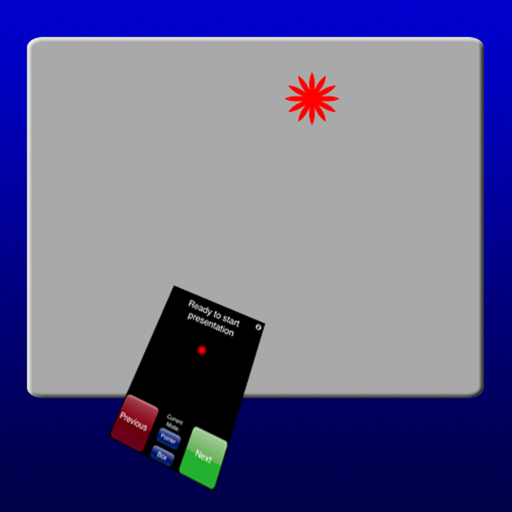Love it!
I LOVE this app! I bought this one first bc it was the cheapest, but after trying all the expensive ones I always come back to this one. It is the only one with a pointer so I don't have to have a laser pointer in one hand and my phone in the other. Works better than laser pointers that die halfway thru presentations despite having just changed the battery. My only request is I would like to view the next complete slide so I remember where my lecture is going and I'll be free from the computer screen completely!
Thanks for a great app!
Thanks for a great app!
Show less
Works wonderfully!
This is way better than Apple's app. You can change slides just by tapping! The pointer feature is really handy and works well too. I love this app - it's exactly what I want on a remote.
Great buy
This app is really great. Could be updated with better graphics and the option to disable the cursor (little laser thing)
Best of the category!
I have bought and tried out all of the remote apps for Keynote/Powerpoint. This one is the winner. It was obviously designed by someone who actually makes presentations. The nice big control buttons on your iPhone make it easy (and virtually invisible to your audience) to change slides and builds. The easy-to-use pointer and box/circle highlighters are simple and intuitive. The only feature I haven't been able to get to work is using the iPhone's accerlearometer to move the pointer. Who cares. The fact that this works with both Powerpoint and Keynote is another plus. When you download the helper app, you will get an articulate set of instructions in a PDF file; a professional touch. Congratulations to Zentropy Software.
Show less
VERY GOOD APPLICATION - WELL WORTH THE $.99 PRICE!!!!
After downloading, I was able to immediately use. I ran through the functions with PPT 2008 Mac and Keynote '09 and both worked nicely. The pointer function was a great addition, makes emphasis of certain things on the presentation very helpful, especially when projecting on multiple screens at the same time ( not possible with a standard laser pointer ). Used without a router nicely after creating a wi-fi connection on my MacBookPro!! One suggestion would be to add the option for viewing either current or next slide on the iPhone. It would also be nice to have the "go to slide" function be a direct function rather than scrolling through in-between slides. If you want a great app at a great price, this is a very worth while purchase!!!!
Show less
Great app at a good price
This app has more features and works better than some of the other alternatives I have tried. The pointer and ability to customize it are both great additions to the normal functions as is the ability to see notes on top of the slide preview. There are still a few minor bugs and the "skip to slide" function has to cycle quickly through all the intervening slides. But, in future updates I'm sure this will be the perfect app for slideshows.
Show less
Saved me in a pinch
Having left my mac remote home, I crossed my fingers hoping to find an app like this for keynote 08. I found it, and on 5 minutes from purchasing it, I was controlling my presentation. Though the iPhone I'd much larger than the apple remote, the ability to use this from anywhere in the room (not only pointing at the front of the
Computer is a huge plus. Well done!
Computer is a huge plus. Well done!
Show less
Very useful!
I read the reviews, and I guess so did the author of this. A couple of complaints were already taken into account such as the warning to have PointerServer running. Maybe someday Apple will let this be part of your download (after they address any security concerns I assume), but downloading and installing was very simple. I tried it with Powerpoint 2004 and it worked great. There can be a lag on having your phone screen refresh the image, sometimes it does not refresh at all, but I am turning this feature back off anyway. The main screen changes perfectly and by habit I look at that one anyway. It would be more useful for me if the next slide was shown on the iphone instead of the current one (or at least have that as an option). I am sure this would take a bit of programming, but hopefully it will happen someday. Although I thought I would need landscape mode, the phone feels right in the portrait mode. I also know that the switching between the two modes automatically by the way you hold the phone would be annoying and would just not work right for most people. I prefer the drag pointer - it is easier to control, though I can see others trying the motion pointer. It is much better than a laser pointer which now gets lost with the brightness of the new projectors. All said, this program is well worth the money for the pointer feature alone. It works very well with the default settings. The only warning I can give people is to remember to turn on the WiFi mode on their phone and connect to the same network as their computer.
Show less
Pretty good but a power drain
I got this because I do many presentations as a teacher. The slide preview works well. The pointer is a little glitchy but not a serious problem. The real bear is that the program is a power hog. The battery on my iPod touch (fairly new) is nearly drained after 20min. I need to go for 40. This is probably because the program has to maintain constant contact with the server software on the presenter machine. The software works well otherwise.
Show less
A Presenter's Dream
This app works great - I love the various features, including viewing your slides on the phone and blacking out the screen. Also, it is great that you do not need a wifi network to make the application work - all you need to do is create a new network on your Mac. Brilliant!