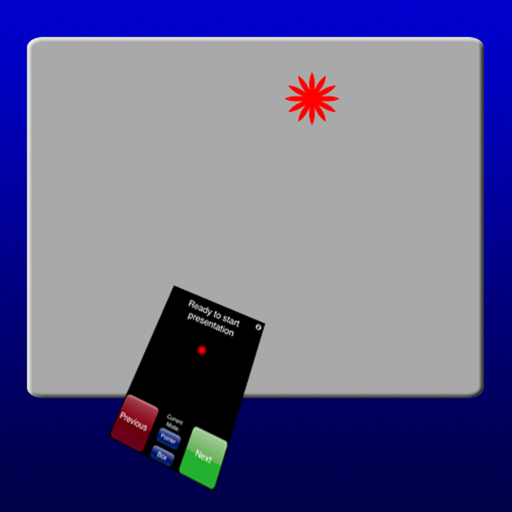Does what it says
Some obvious improvements would be useful bit it's great for now. I think the biggest issue is windows, etc compatibility.
Great app tho
Great app tho
WOW!
I have Keynote 08. My apple remote is good, but it has to be pointed right at my computer and I have to be close by. This app will give your iphone triple the range of your remote. It works seamlessly with Keynote. A great app and I am very impressed.
Best app on iTunes!!!
One of the best softwares developed, works exactly as it supposed to. It turns your iphone into a full functioning remote for you presentations. Setup is easy, however I had a little problem with the notes setup. I e-mailed the tech support, I got respond back in hour and the problem was fixes. This app should be priced way more than is. Thanks again to the development team.
Show less
Great app! Would like split screen support.
Everything as promised. Would love the ability to use the pointer/oval/rectangle feature when mirroring is off and presenter preview is on primary display.
Easy and Impressive
As a student, I frequently put together slideshows for presentations. I downloaded the small app for my Mac and bought this app for my iPod touch 2nd gen - and I'm controlling my Keynote in less than 30 seconds. Awesome. Well done.
A great app!!!
It has been a great experience from beginning to end with this app. It truly was easy. I am impressed and thankful that it existed when I really needed it.
Amazing
A remarkable utility for Keynote presentations that functions smoothly and effectively. Imagine, a pointer and slide controller as convenient as your phone. Computer-to-Computer works well on my network. [I will need to wait until I want to do this on a foreign network as to its simplicity.] Box drawing to select a region of the slide is very slick and beats virtual drawing with a cursor. A deal for 99 cents. While I have not tried a Powerpoint slide show, Keynote is very important to me because of its unique transitions and comfortable interface. The cubes rotate perfectly and all the intraslide transitions function properly as well. Customization of the pointer cursor beats to death using a typical laser pointer where you keep looking for the dot. All in all, an excellent app that significantly enhances an already iPhone product.
Show less
Amazing!
I'm completely impressed by this application. Works as described, and is very easy to set up.
To make it perfect, I'd like to see:
1. An option to run the server application in the menubar
2. Sparkle to update the server application
3. Better graphics (for the buttons, etc.) on the iPhone side.
Great simple app
A great app for people who just want to simply change slides and do not want to fuss with to many advanced options
1 get the server on your computer
2 open the app on your iPhone or iPod touch and let it find your computer
3 open your presentation and your set to click the next slide
1 get the server on your computer
2 open the app on your iPhone or iPod touch and let it find your computer
3 open your presentation and your set to click the next slide
This is a fantasic app!
The price is too low for this app. It is worth more. The only complaint is that when you draw an oval or box to set off an area of a slide, it is persistent. It stays on the desktop until the puter app closes. (MacBook, 10.5)
Otherwise, the author, Anthony, is very responsive. As others have noted, he responds to emails with good advice. He also listens to suggestions.
If you give presentations, this is the app to get.
tjh
Otherwise, the author, Anthony, is very responsive. As others have noted, he responds to emails with good advice. He also listens to suggestions.
If you give presentations, this is the app to get.
tjh
Show less