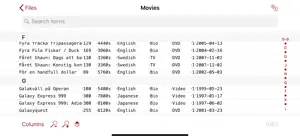About CSV Lite
- Released
- Updated
- iOS Version
- Age Rating
- Size
- Devices
- Languages
Features
Developer of CSV Lite
What's New in CSV Lite
4.6.3
August 17, 2023
- Further improvements to searching
Reviews of CSV Lite
Alternatives to CSV Lite
More Applications by Simon Wigzell
FAQ
Is CSV Lite optimized for iPad devices?
The CSV Lite software is compatible with iPad devices.
Who is responsible for the creation of the CSV Lite app?
The CSV Lite app was released by Simon Wigzell.
What’s the minimum iOS requirement for the CSV Lite app?
Your iOS device must have at least iOS 12.0 installed to use the app.
How does the CSV Lite app rank among users?
1.5: The CSV Lite app gets a lot of negative feedback.
What genre of app is CSV Lite?
The App Category Of The Csv Lite App Is Utilities.
What is the recent version of CSV Lite?
4.6.3 is the newly released version of the CSV Lite app.
When was the most recent CSV Lite update released?
CSV Lite released its latest update on January 5, 2025.
When did the app first launch?
CSV Lite was initially released on February 5, 2023.
What's the content advisory rating of the CSV Lite app?
The CSV Lite app is rated Simon Wigzell.
What languages is CSV Lite available in?
Currently, the CSV Lite app supports the following languages: English.
Is CSV Lite part of the Apple Arcade lineup of games?
Sorry, CSV Lite is not part of Apple Arcade.
Is CSV Lite eligible for in-app purchases?
No, CSV Lite is not eligible for in-app purchases.
Does CSV Lite offer compatibility with Apple Vision Pro?
No, CSV Lite does not offer compatibility with Apple Vision Pro.
Can I expect ads while using CSV Lite?
No, you can not expect ads while using CSV Lite.