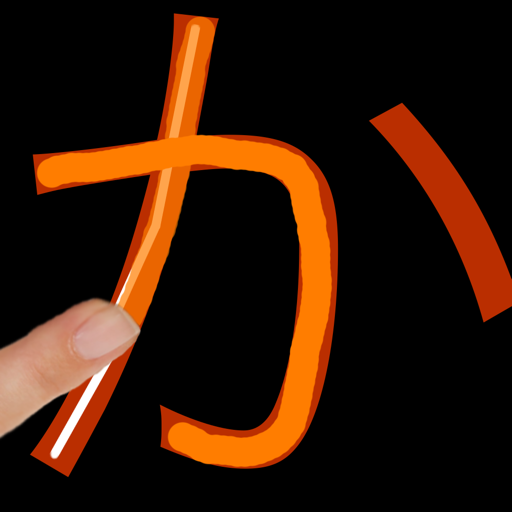Great app!
I’ve only had this app for a little bit, but I am already learning a lot.
I appreciate how when you look at the individual “symbols” they include commonly used words they are in and their romaji.
A nice feature would be though would be symbols searcher, where if you draw a “sign” and it will show the sign and the romaji and whatever.
I appreciate how when you look at the individual “symbols” they include commonly used words they are in and their romaji.
A nice feature would be though would be symbols searcher, where if you draw a “sign” and it will show the sign and the romaji and whatever.
Show less
A well-designed and -implemented app
I am enjoying my initial experience having just drilled my 1st ten characters. There is a bit of a learning curve in understanding all the functionalities available. It's not entirely clear within the app what certain settings are for, however to the developer's credit there is excellent documentation at the provided link in the info section. Overall it provides a powerful approach to learning the Japanese characters.
A few things I'd appreciate:
- mixed test mode where it varies the question formats to stimulate learning in different ways and to keep things fresh
- intelligent adding of characters to practice then test sessions as one's test results improve (as it stands one must manually set which characters to work on)
A few things I'd appreciate:
- mixed test mode where it varies the question formats to stimulate learning in different ways and to keep things fresh
- intelligent adding of characters to practice then test sessions as one's test results improve (as it stands one must manually set which characters to work on)
Show less
Response from developer
Please try the 先生 mode. Here the App automatically choses the characters based on your learning progress.
iOS 9 multitasking and split view support not available
Ideally I could practice while leaving a chat or important page open on the side of the screen.
Great App, Wonderful Support!😀
After running into a few major issues one of the developer's other apps (which ended up being the fault of my device ) and emailing the developer I received immediate support. This app itself is smooth, simple, and fantastic for learning to write the kana. The app is all about utility and it performs! There is a huge amount of content and many ways to test yourself and learn. The most unique and helpful feature that it offers is the ability to grade your own writing and stroke order in a step by step manner. There is no automatic writing detector to be picky and mark you wrong because the angle was "slightly off". This app makes studying and learning Japanese a breeze! It is an absolute must have for any learner! Thank you Jan for bringing this helpful tool to life! I don't have a single regret in purchasing this app and it's upgrade!
Show less
Perfect for learning Katakana and Hiragana
Outstanding app. It’s easy to use, allows you to draw the kana and the compare what you draw to the stylized and handwritten versions. Perfect for learning.
Great for beginners
This is an excellent app for people just starting to learn Japanese writing. The UI could use a little attention however. Definitely not the prettiest app in the world.
Dig it
Exactly what I was looking for.
Unique works
Practice writing hiragana and katakana with touch screen. You can select sections of the alphabet and practice and then test yourself. This is an amazing app that works. Ive tried to learn stuff like this in the past but it feels much easier and faster with this.
Bad Update!!!
The redesign has made some very stupid changes and taken away useful features! First off I miss the old interface and the "black and orange " option does not put it all back. When you typing during text modes the text is light gray on white which makes it almost impossible to see what you're typing in!
But that's not the worst. New katakana is added which is GREAT but when you go to practice mode you have to SCROLL to see the full character. That's pretty useless considering you need to learn the full character together, not in parts.
I like the additions but HATE how functionality and the display which I was very used to learning on has been taken away. Please at least give back the option to write combined characters without scrolling!
But that's not the worst. New katakana is added which is GREAT but when you go to practice mode you have to SCROLL to see the full character. That's pretty useless considering you need to learn the full character together, not in parts.
I like the additions but HATE how functionality and the display which I was very used to learning on has been taken away. Please at least give back the option to write combined characters without scrolling!
Show less
Response from developer
You can chose different color schemes (Settings->Misc->Color scheme). There you can also chose the Black Orange Color Scheme. Katakana/Hiragna that are made up by two characters (e.g. みゃ) are now displayed together again and you don't have to scroll.
Kana Ls Touch
Très convivial et efficace pour mémoriser les lettres et les différencier.