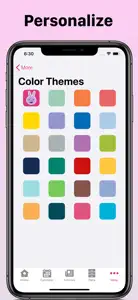About Period Tracking Calendar
- Released
- Updated
- iOS Version
- Age Rating
- Size
- Devices
- Languages
Features
Developer of Period Tracking Calendar
What's New in Period Tracking Calendar
11.04
September 23, 2024
What’s new in version 11.04 1. New dark and tinted mode app icons. ====Past Versions==== Version 11.03 1. 92 new affirmations. Version 11.02 1. Fixed a random crash in the calendar. Version 11.01 1. 59 new affirmations. 2. Bug fix for affirmations on the home screen when tapping on the bunny head. Version 11.00 1. You can now show / hide the following items on the home screen: Period and fertile prediction, cycle day number, weight, period products, alcohol consumption, affirmations and tell a friend. 2. Fixed the delay when showing the passcode screen if enabled. Version 10.99 1. 107 new affirmations. 2. Fixed a bug with notifications in settings. Version 10.98 1. Added an "Add Period" option for the Home tab. 2. 48 new affirmations. Version 10.97 1. Bug fix with weight Apple health synchronization. 2. 153 new affirmations. Version 10.96 1. The calendar now displays help text on the meaning of each graphic or color when selecting a date that contains no data. Version 10.95 1. 111 new affirmations. 2. Fixed a mislabeled button when performing an export of your data from the chart view. Version 10.94 1. 177 new affirmations. 2. Added some missing accessibility labeling. 3. Fixed a bug on the home screen where sometimes after adjusting your period information, it would not update. Verison 10.93 1. 70 new affirmations. 2. Bug fix when viewing various items from the Articles tab. The view window is now positioned correctly. Version 10.92 1. Future predicted periods are now a light blue color to make it less confusing. Version 10.91 1. Added missing tap animations for certain areas on the Home screen and when editing a journal entry. Version 10.90 1. Bug fix for the banner position on the Home screen for certain devices. Version 10.89 1. You can now show or hide items that you track in the app from the journal editor. From the "Home" tab, select "Log your symptoms", scroll to the bottom and select "Show / Hide Items". 2. Changed the look of the period graphic and widget to be a smiling blood drop. :-) 3. Fixed a crash for devices running on iOS 12. Version 10.88 1. Fixed a bug for non premium users where a Backache entry would be added when creating a new journal entry. Version 10.87 1. 56 new affirmations. 2. Fixed a bug with the Data view. There was incorrect values showing for various items. Version 10.86 1. You can now track back pain. Version 10.85 1. You can now track if you are constipated. 2. 35 new affirmations. Version 10.84 1. The "View or edit periods" card on the home screen now display the average cycle length. Version 10.83 1. 30 new affirmations. 2. When using the calendar and tapping a date button from a previous or next month, it will now take you to the correct date. Version 10.82 1. A new redesign of the "Periods" view. You can now easily add, edit and delete your periods. This includes flow level, cramp intensity and period color. 2. Added a "Periods" button at the top of the calendar to allow access the new periods view. 3. From the "Home" tab, the "View or edit periods" card has been updated with a new icon and new information showing the number of saved period entries. Version 10.81 1. Bug fix for the home view. If you added or deleted a period, the information was not updated. Now fixed. Version 10.80 1. Moved the Backup / Restore feature to the "Data" tab. 2. 47 new affirmations.
MoreSubscription plans
Period Plus Premium
1 Month Subscription
Reviews of Period Tracking Calendar
Alternatives to Period Tracking Calendar
More Applications by Shane McLean
FAQ
Can Period Tracking Calendar be used on iPad devices?
No, Period Tracking Calendar can’t be used on iPad devices yet.
Who launched the Period Tracking Calendar app?
The Period Tracking Calendar app was launched by Shane McLean.
What is the minimum iOS version to run the Period Tracking Calendar app?
The minimum iOS requirement: 12.4.
What is the overall rating of the Period Tracking Calendar app?
The overall user rating of Period Tracking Calendar is 4.6.
What category is the Period Tracking Calendar app?
The App Genre Of The Period Tracking Calendar App Is Health & Fitness.
What is the current version of Period Tracking Calendar?
11.04 is the latest released Period Tracking Calendar version.
When did the last Period Tracking Calendar update come out?
The date of the latest Period Tracking Calendar update is January 4, 2025.
When did Period Tracking Calendar get launched?
Period Tracking Calendar became publicly available on February 5, 2023.
What age is Period Tracking Calendar appropriate for?
The content advisory rating for Period Tracking Calendar is 12+.
What are the languages available on Period Tracking Calendar?
Period Tracking Calendar is now available to use in English, French, German and 8 more.
Does Apple Arcade support Period Tracking Calendar among its available titles?
Unfortunately, Period Tracking Calendar is not on Apple Arcade.
Are there opportunities for in-app purchases in Period Tracking Calendar?
Indeed, Period Tracking Calendar provides opportunities for in-app purchases.
Is Period Tracking Calendar fully compatible with Apple Vision Pro?
Unfortunately, Period Tracking Calendar is not fully compatible with Apple Vision Pro.
Does Period Tracking Calendar display any ads?
No, Period Tracking Calendar does not display any ads.