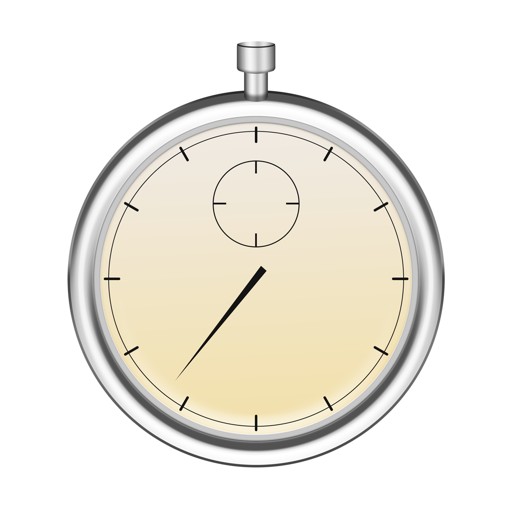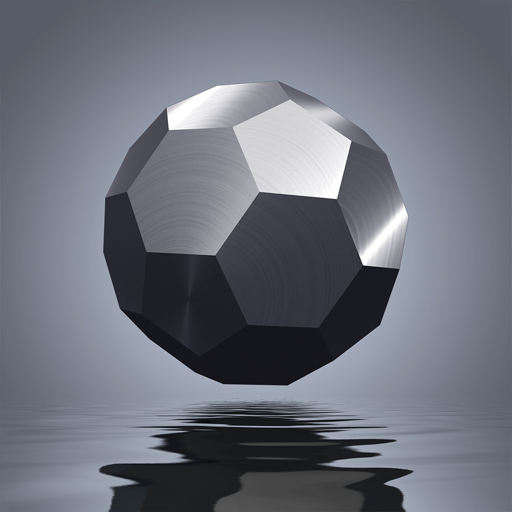Free

Sync Photo - SmugMug
⭐️3.5 / 5
Rating
🙌2
Ratings
📼7 scs
Content
📦w/o updates
Updates frequency
🗣❌ unsupported
Your locale
- Versions
- Price History
- Description
- FAQ
All Versions of Sync Photo
4.1.3
July 20, 2022
- fix an intermittent problem where downloads would fail
4.1.2
June 1, 2022
- fixed issue with gallery view not refreshing correctly
4.1.1
May 27, 2022
- fix download issue when updating a single image
- adjust navigation bar color
More3.92
May 13, 2022
- updated navigation bar background color
- increased network timeout
- remove some deprecated api calls
More3.9.1
April 2, 2020
- add Launch image storyboard
3.9.0
February 13, 2020
- fix to support downloading Private galleries
- adjust colors to improve dark mode support
- update deprecated web view
More3.8.2
December 5, 2019
- fix memory leak in download
- other small changes
3.8.1
November 27, 2019
- fix small issue downloading full sized images where there would be resized to thumbnail size
More3.8.0
October 9, 2019
fix video playback for iOS 13
3.7.1
May 24, 2019
- include EXIF metadata when images are copied to the camera roll
Price History of Sync Photo
Description of Sync Photo
Sync Photo downloads images from your SmugMug account to your IOS device so that the images can be viewed locally. Once you login to that account from SyncPhoto, it is a fast efficient way to copy selected galleries from your SmugMug account to your iPhone, iPad or iPod Touch. Photos can be quickly viewed much like a photo roll. There is no delay waiting for each photo to download since the photos have been downloaded during the synchronize step.
Photos can be downloaded at higher resolutions to allow greater zooming-in on an image. Larger images are slower to flip from one to the next however. Image EXIF data such as exposure and ISO can be displayed per image.
Photos can be automatically rotated to match the screen aspect ratio ensuring that they fill the screen to the fullest extent. Photos can also be zoomed to fill the screen so that there is no blank border area showing across the bottom or side of a photo.
The home page view can show a list of top level folders ( Categories ) or a list of all Galleries downloaded.
The app accesses a user's account on SmugMug.com which is a service. Content is provided by the user in the form of photographs that the user stores on the site. SyncPhoto does not have any ability to store photos on smugmug, it can only read/view/download photos from a users account. That account is typically paid for by the user. The cost of plans detailed on the smugmug site: https://www.smugmug.com/plans
Sync Photo is not affiliated with or endorsed by SmugMug, Inc.
Show less
Sync Photo: FAQ
Yes, Sync Photo can be used on an iPad.
River Rock Logic developed the Sync Photo app.
The minimum supported iOS version for the app is 12.0.
Sync Photo has an average rating of 3.5 out of 5.
The Primary Genre Of The Sync Photo App Is Photo & Video.
The current version of the Sync Photo app is 4.1.3.
The most recent update for Sync Photo was released on July 1, 2024.
The release date of the app was on February 5, 2023.
Suitable for children aged 4 and up, contains no objectionable material.
You can use the Sync Photo app in English.
No, Sync Photo is not available on Apple Arcade.
No, Sync Photo does not offer in-app purchases.
No, Sync Photo does not support compatibility with Apple Vision Pro.