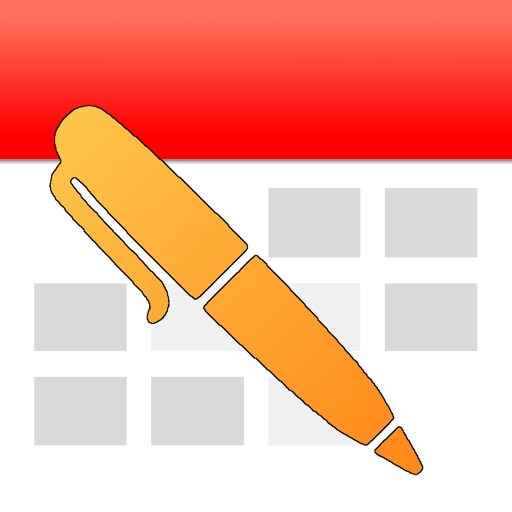Love the app, improvements to consider
A few improvements would make it perfect:
- Editing an existing event in this app pauses Netflix and other streaming apps, which feels unnecessary and disruptive.
- It would be great to drag and drop existing events to new dates, rather than having to open the edit screen to manually change dates.
- Allowing events on the same day to be reordered without changing the actual time would make scheduling more flexible.
With these updates, it would definitely be a 5/5 app!
Best calendar app for shift workers with kids!
Why the app doesn’t shown my past activity ?
Response from developer
Our app runs directly from your devices default calendar database. The same one that the native Apple Calendar app uses. This makes your data safe and easy to transfer between devices. For privacy reasons our app does not hold a separate copy of your data. You manage the accounts set up on your device and which ones are syncing their calendars on to your device, from the main "Settings" app, in the “Calendars” then “Accounts" section. How much historical data is maintained on your device can also be set up there. Check that the sync setting for historical events is set to sync all. If you require further help getting your historical data synced back onto your device, then please contact our Support Team through the in-app link. They will quickly be able to help you get your calendars displaying on your device again.
Synchronisation problem
Response from developer
Please contact our Support Team through the in-app link on the app’s ”Main Menu" > "Help & Support" page. They will quickly be able to resolve the issue for you.
Best Calendar App
And a REAL PERSON answers your inquiries.
They have covered everything!!
Like the month view
Response from developer
When you type into the Quick Add field the app tries intelligently to detect a Title, Location/Name, Start and End Time for the new event. An icon to the Left of the color bar, will appear whenever a location/name has been detected. If you do not want that text transferred into the location field of the event then you can tap on that icon and the text will be toggled back into the event’s title. There is also a preference option to turn Quick Add Auto detection off at the bottom. You can tap the default setting at the bottom to change the default behaviour. There is also a preference option to turn Quick Add Auto detection off in the Settings: Go to the app's "Main Menu" > "Settings" > "Event” screen. You will see the "Quick Add - Time Detection" and the "Quick Add - Location Detection". With this off the location/name will still be detected, but it will not be automatically put into the location field of the event. If you do want it moved, you can still tap the small icon that appears to the right of the event bar. We continue to improve the Quick Add intelligence with each new update. Can we have our stars back?
My Experience
Great App!!
Matches my style of efficient planning
Downside is whenever I put a quick descriptive line of what to remind me, the app chooses to edit my description and put part of it into a location line. I may need to talk to XXX at YYY Insurance, but I don’t need a reminder to talk to XXX at YYY Insurances location. I really don’t like my calendar deciding what I’m going to do on its own. This is a development error, and it’s annoying I can’t turn it off.
Response from developer
When you type into the Quick Add field the app tries intelligently to detect a Title, Location/Name, Start and End Time for the new event. An icon to the Left of the color bar, will appear whenever a location/name has been detected. If you do not want that text transferred into the location field of the event then you can tap on that icon and the text will be toggled back into the event’s title. There is also a preference option to turn Quick Add Auto detection off at the bottom. You can tap the default setting at the bottom to change the default behaviour. There is also a preference option to turn Quick Add Auto detection off in the Settings: Go to the app's "Main Menu" > "Settings" > "Event” screen. You will see the "Quick Add - Time Detection" and the "Quick Add - Location Detection". With this off the location/name will still be detected, but it will not be automatically put into the location field of the event. If you do want it moved, you can still tap the small icon that appears to the right of the event bar. We continue to improve the Quick Add intelligence with each new update.
No Longer 5 Stars
I’ve used this app for years. I pretty much run my life with it. All my bill due by dates, birthdays, appointments, etc. were in this app. Now the past few days they keep disappearing. If I delete and restore the app, they appear again, but only that one time. If I close the app and reopen it they’re gone again. The last time it worked I took a screen shot so at least I’ll have all the due dates, but I’ll have to rely on other means for appointments. I’m devastated by this. Prior to this issue, I felt Pocket Life was worth every penny it cost.
Response from developer
When you press the Calendars icon button in the top centre of the apps main screen, you are displayed a list of all your available calendars and you can tick them to be displayed. The title of the section that a calendar's name appears beneath, tells you which of your accounts that calendar is associated with. Please retick all the calendars you want displayed in our app. If you require further help then please contact our Support Team through the in-app link on the app’s ”Main Menu" > "Help & Support" page.