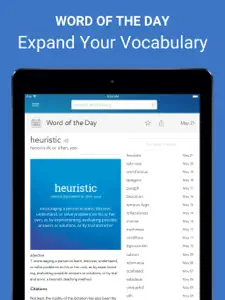About Dictionary.com for iPad
- Released
- Updated
- iOS Version
- Age Rating
- Size
- Devices
- Languages
Features
Developer of Dictionary.com for iPad
What's New in Dictionary.com for iPad
7.2.27
November 5, 2019
Voice. noun. Something you can now use when searching for the definition of a word. Our push notifications just got a whole lot better too. Travel anywhere in the world and receive real-time notifications and alerts from Dictionary.com. You may also notice our Word of the Day has had a makeover. Check out the polished new look!
MoreReviews of Dictionary.com for iPad
Alternatives to Dictionary.com for iPad
More Applications by Dictionary.com, LLC
FAQ
Is the software for Dictionary.com for iPad compatible with iPads?
Yes, the software for Dictionary.com for iPad is compatible with iPads.
Who released the Dictionary.com for iPad app?
The Dictionary.com for iPad app was made by Dictionary.com, LLC.
What’s the minimum iOS requirement for the Dictionary.com for iPad app?
Dictionary.com for iPad currently supports iOS 8.0 or later.
How does the Dictionary.com for iPad app rank among users?
With an overall rating of 4.3 out of 5, Dictionary.com for iPad is a must-have app for users.
What app category is Dictionary.com for iPad?
Reference Is The App Genre Of The Dictionary.com For Ipad App.
What is the recent version of the Dictionary.com for iPad app?
7.2.27 is the newly released Dictionary.com for iPad version.
What date was the latest Dictionary.com for iPad update?
The Dictionary.com for iPad app was last updated on January 5, 2025.
What was the Dictionary.com for iPad release date?
Dictionary.com for iPad was released on February 5, 2023.
What age rating is assigned to the Dictionary.com for iPad app?
Child-friendly content, no violence or scary images.
What are the languages offered by Dictionary.com for iPad?
The Dictionary.com for iPad app can be used in .
Can I play Dictionary.com for iPad through Apple Arcade's subscription?
Unfortunately, Dictionary.com for iPad is not on Apple Arcade.
Does Dictionary.com for iPad offer in-app purchases?
Absolutely! In-app purchases are available within Dictionary.com for iPad.
Can I utilize Dictionary.com for iPad with Apple Vision Pro?
No, you cannot utilize Dictionary.com for iPad with Apple Vision Pro.
Does Dictionary.com for iPad incorporate ads within the app?
No, Dictionary.com for iPad does not incorporate ads within the app.