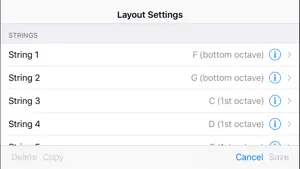What's New in Autoharp
2.2.8
October 19, 2018
- Fixed a problem that prevented changing layouts and effects programs. - Fixed the positioning of the Settings and Info buttons.
MoreReviews of Autoharp
Alternatives to Autoharp
More Applications by Arlo Leach
FAQ
Is Autoharp compatible with the iPad?
Yes, Autoharp supports iPad devices.
Who created the app?
Arlo Leach launched the Autoharp app.
What is the minimum supported iOS version for Autoharp?
The minimum required iOS version for the app to work is 7.0 or higher.
What is the current app rating of Autoharp?
The Autoharp app has an overall user rating of 3.9.
What’s the genre of the Autoharp app?
The App Genre Of Autoharp Is Music.
What is the recent version of Autoharp?
2.2.8 is the newly released version of the Autoharp app.
What is the update date for Autoharp?
The latest Autoharp update came out on January 5, 2025.
When was the app initially released?
Autoharp launched on February 5, 2023.
What is the content advisory rating of Autoharp?
The Autoharp app is suitable for children aged Arlo Leach.
What languages does the Autoharp app support?
The Autoharp app is now available in English.
Can I find Autoharp within Apple Arcade's selection of games?
Sorry, Autoharp is not available on Apple Arcade.
Are in-app purchases available within Autoharp?
Absolutely! In-app purchases are accessible within Autoharp.
Is Autoharp optimized for use with Apple Vision Pro?
Unfortunately, Autoharp is not optimized for use with Apple Vision Pro.
Does Autoharp use ad-based monetization?
No, Autoharp does not use ad-based monetization.