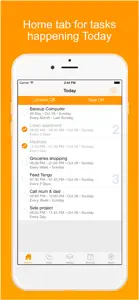Routines
Checklists for the habitual
What's New in Routines
3.8
October 28, 2022
This update includes bug fixes and is iOS 16 compatible.
Reviews of Routines
Alternatives to Routines
More Applications by Coopla
Routines FAQ
Can Routines be used on iPad devices?
Yes, Routines is compatible with the iPad.
Who is the developer of Routines?
The Routines app was launched by Coopla.
What iOS version is needed to run the Routines app?
Routines requires iOS 14.1 or later.
What is the current app rating?
The overall rating of Routines is 3.6 out of 5, which is okay but could be better.
What’s the genre of the Routines app?
The App Genre Of Routines Is Productivity.
Which is the latest version of Routines?
3.8 is the current version of Routines.
What is the date of the latest Routines update?
Routines’s latest update was rolled out on December 2, 2024.
When did the Routines app come out?
The app was launched on February 5, 2023.
What is the content advisory rating for the Routines app?
Family-friendly content, no mature themes or violence.
What languages does the Routines app support?
The Routines app is now available in English.
Is Routines one of the titles available through Apple Arcade?
No, Routines is not part of Apple Arcade.
Does Routines feature in-app purchases?
No, you won't find in-app purchases featured in Routines.
Is Routines optimized for use with Apple Vision Pro?
Unfortunately, Routines is not optimized for use with Apple Vision Pro.
Does Routines display any ads?
No, Routines does not display any ads.