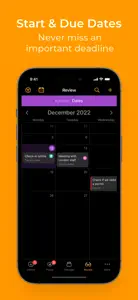Discover Price History
About Firetask
- Released
- Updated
- iOS Version
- Age Rating
- Size
- Devices
- Languages
- July 21, 2017
- January 3, 2025
- 13.6+
- 4+
- 15.46MB
- Apple Watch, iPhone, iPad, iPod
- English
French
German
Show more
Developer of Firetask
What's New in Firetask
4.8
October 19, 2023
Firetask 4.8 features many practical improvements including: - Improved interactive Focus widget: You can now tick off tasks directly from your home screen (requires iOS 17) - Improved Status Kanban board: We dropped the Someday column and instead introduced a new column for "On Hold" - Confirmation for stopping the Pomodoro timer: No more accidentally stopping a Pomodoro - Optional deletion of imported Reminders: Configure this now easily in the Firetask Settings - Improved sharing messages and links: Improved text structure as well as share link now include also actions - Easier task completion from Apple Watch: A new "Complete" button in the task details replaces the previous context menu In addition, we solved a number of usability issues and minor bugs that have been brought to our attention by our valued users. As always, thank you for your feedback!
MoreReviews of Firetask
Alternatives to Firetask
More Applications by Elemental Tools GmbH
FAQ
Is the Firetask app compatible with iPads?
Yes, Firetask offers an iPad version.
Who created Firetask?
The Firetask app was made by Elemental Tools GmbH.
What minimum version of iOS does Firetask need?
Currently, Firetask supports iOS 13.6 or later.
What do users think of the Firetask app?
Firetask has an impressive rating of 4.7 out of 5, indicating that it is a top-quality app.
What category is the Firetask app?
The App Genre Of The Firetask App Is Productivity.
Which version of Firetask is the latest one?
4.8 is the newest version of Firetask.
What date did the latest update for Firetask come out?
The latest Firetask app update was released on January 3, 2025.
What date did Firetask come out?
Firetask was first made available on February 5, 2023.
What age group is Firetask suitable for?
Safe for kids, with no inappropriate or mature content.
What are the languages available on Firetask?
Firetask is now available to use in English, French, German and 1 more.
Does Apple Arcade support Firetask among its available titles?
Unfortunately, Firetask is not on Apple Arcade.
Are there opportunities for in-app purchases in Firetask?
Unfortunately, Firetask does not provide opportunities for in-app purchases.
Is Firetask fully compatible with Apple Vision Pro?
Unfortunately, Firetask is not fully compatible with Apple Vision Pro.
Are ads featured prominently in Firetask?
No, ads are not featured prominently in Firetask.