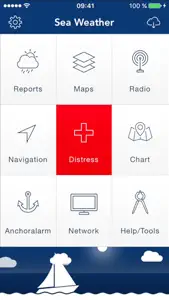What's New in Sea Weather Professional
6.3
October 2, 2017
This app has been updated by Apple to display the Apple Watch app icon. - Improvements and bugfixes
MoreSubscription plans
Nautical Club Membership
Membership in the Sea Weather Professional Connect Network. Enables all pro features of the app and a full social network membership in the Connect Network for professional users.
Reviews of Sea Weather Professional
Alternatives to Sea Weather Professional
More Applications by appdoctors UG (haftungsbeschraenkt)
FAQ
Does Sea Weather Professional offer an iPad version?
Yes, Sea Weather Professional is compatible with iPad devices.
Who is the developer of Sea Weather Professional?
appdoctors UG (haftungsbeschraenkt) released the Sea Weather Professional app.
What is the minimum iOS version required to use Sea Weather Professional?
Sea Weather Professional requires iOS 11.0 or later.
What is the overall rating of the app?
Sea Weather Professional has a consumer rating of 4.3 and receives plenty of positive reviews.
What’s the app category of Sea Weather Professional?
The Main Genre Of The Sea Weather Professional App Is Weather.
Which is the latest version of Sea Weather Professional?
6.3 is the current version of Sea Weather Professional.
What is the date of the latest Sea Weather Professional update?
Sea Weather Professional rolled out its latest update on January 6, 2025.
When did the Sea Weather Professional app come out?
Sea Weather Professional originally came out on February 5, 2023.
What is the age rating for Sea Weather Professional?
Sea Weather Professional is suitable for children aged appdoctors UG (haftungsbeschraenkt).
What are the languages supported by Sea Weather Professional?
Sea Weather Professional is available in English, German.
Is Sea Weather Professional accessible through Apple Arcade's subscription model?
Unfortunately, Sea Weather Professional is not on Apple Arcade.
Does Sea Weather Professional allow for in-app purchases?
Yes, Sea Weather Professional allows for in-app purchases to enhance your experience.
Can I use Sea Weather Professional with Apple Vision Pro?
No, you cannot use Sea Weather Professional with Apple Vision Pro.
Are ads featured prominently in Sea Weather Professional?
No, ads are not featured prominently in Sea Weather Professional.