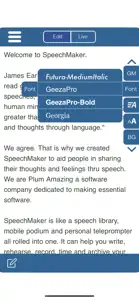Public Speaking Teleprompter
Toastmasters Rec Audio Video
What's New in Public Speaking Teleprompter
3.9.1
July 28, 2019
- improved access to dropbox and google drive - misc internal changes in the subscription version Speechmaker S - new icon for subscription version Speechmaker S - many misc improvements to both versions - compiled with the latest xcode
MoreReviews of Public Speaking Teleprompter
Alternatives to Public Speaking Teleprompter
More Applications by Plum Amazing Software LLC
Public Speaking Teleprompter FAQ
Is Public Speaking Teleprompter software compatible with iPad devices?
Yes, you can use the Public Speaking Teleprompter app on iPad devices.
Who built the Public Speaking Teleprompter app?
Plum Amazing Software LLC is the developer of Public Speaking Teleprompter.
What is the minimum iOS version to run the Public Speaking Teleprompter app?
The Public Speaking Teleprompter app currently supports iOS 9.0 or later.
What is the overall rating of the Public Speaking Teleprompter app?
Currently, the Public Speaking Teleprompter app has a user rating of 3.5 } and receives mild reviews.
What category is the Public Speaking Teleprompter app?
The App Genre Of The Public Speaking Teleprompter App Is Business.
Which version of Public Speaking Teleprompter is the latest one?
3.9.1 is the newest version of Public Speaking Teleprompter.
When did the new Public Speaking Teleprompter update happen?
The date of the latest Public Speaking Teleprompter update is December 2, 2024.
When did Public Speaking Teleprompter first launch?
Public Speaking Teleprompter became publicly available on February 5, 2023.
What age is Public Speaking Teleprompter appropriate for?
The content advisory rating for the Public Speaking Teleprompter app is Plum Amazing Software LLC.
What are the languages available on Public Speaking Teleprompter?
Public Speaking Teleprompter is now available to use in English.
Can I access Public Speaking Teleprompter via Apple Arcade's subscription service?
No, Public Speaking Teleprompter is not on Apple Arcade.
Is Public Speaking Teleprompter equipped with in-app purchases?
No, Public Speaking Teleprompter does not feature in-app purchases for users.
Is Public Speaking Teleprompter fully compatible with Apple Vision Pro?
Unfortunately, Public Speaking Teleprompter is not fully compatible with Apple Vision Pro.
Does Public Speaking Teleprompter incorporate ads within the app?
No, Public Speaking Teleprompter does not incorporate ads within the app.