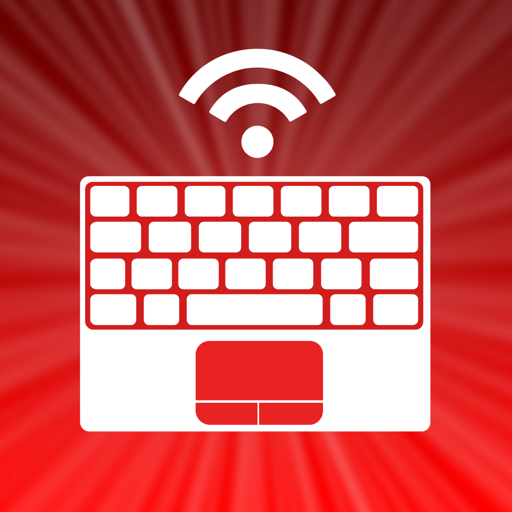Free

WiFi Touchpad HD Free
⭐️3.7 / 5
Rating
🙌3
Ratings
📼0 sc
Content
📦w/o updates
Updates frequency
🗣❌ unsupported
Your locale
- Versions
- Price History
- Description
- FAQ
All Versions of WiFi Touchpad HD Free
1.1.1
October 10, 2016
This app has been updated by Apple to display the Apple Watch app icon.
Minor bug fixes.
More1.1.0
October 7, 2016
Bug fixes.
1.0.6
June 26, 2012
High resolution icon.
1.05
October 31, 2011
Compatible with iOS5 and minor bug fixed.
1.0.4
March 7, 2011
Minor bug fixed.
1.0.3
December 16, 2010
Minor bugs fixed.
iAd enabled.
1.0.2
November 23, 2010
Fixed application crash problem on iOS 4.2.
1.0.1
November 5, 2010
Added landscape keyboard.
1.0
October 20, 2010
Price History of WiFi Touchpad HD Free
Description of WiFi Touchpad HD Free
Need a wireless keyboard/mouse for a presentation, or when you connect your PC/Mac to the big screen TV? The WiFi Touchpad HD is the application for you! It can turn your iPad into a wireless touchpad, keyboard and text input device. Sleek and simple, you can sit back and relax while you control with ease.
Features:
1. Easy to use! WiFi Touchpad automatically searches for the remote computer's IP address.
2. Uses WiFi networking to control any PC or laptop within the WiFi network coverage.
3. Multi-touch support - two finger right clicking and two finger scrolling.
4. Tap to click, item dragging and dropping, and window resizing.
5. Full feature keyboard.
Additional features in full version:
1. Allows you to compose text on your iPad before sending to remote computer.
2. Multi-language text input support.
3. Supports Chinese handwriting recognition. Turn your iPad into a writing pad.
4. Includes a magnifying glass function in the receiver application. Small on screen objects can now be easily viewed.
5. Pinch to zoom for Win7 and OS X 10.6.
6. System volume control.
Application requirements:
1. Any PC or laptop running WinXP/Vista/Win7 or Mac OSX 10.5 Intel and above.
2. iPad device.
3. Your iPad and the PC/Mac must be on the same subnet.
4. The receiver application needs to be installed and started on your PC/Mac first.
Please download the and install the receiver application from our website:
http://www.mbpowertools.net
Show less
WiFi Touchpad HD Free: FAQ
The WiFi Touchpad HD Free software is compatible with iPad devices.
Haw-Yuan Yang released the WiFi Touchpad HD Free app.
WiFi Touchpad HD Free minimum iOS requirement is iOS 7.0.
The WiFi Touchpad HD Free app has a consumer rating of 3.7 and gets mild reviews.
The App Category Of The Wifi Touchpad Hd Free App Is Utilities.
1.1.1 is the most recent version of WiFi Touchpad HD Free.
WiFi Touchpad HD Free released its latest update on July 7, 2024.
WiFi Touchpad HD Free was initially released on February 6, 2023.
The WiFi Touchpad HD Free app is rated Haw-Yuan Yang.
Currently, the WiFi Touchpad HD Free app supports the following languages: English.
Sorry, WiFi Touchpad HD Free is not part of Apple Arcade.
No, WiFi Touchpad HD Free is not eligible for in-app purchases.
No, WiFi Touchpad HD Free does not offer compatibility with Apple Vision Pro.