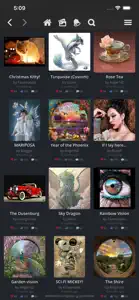Lowest price: $0.99 9 days ago (-202%)
Discover Price History
What's New in Sketch Club
3.1.0
January 7, 2024
Fixes for the tool settings panels getting cut off at bottom sometimes on iOS 17. Happy New Year!
Reviews of Sketch Club
Alternatives to Sketch Club
More Applications by Jim Scott
FAQ
Is Sketch Club iPad-compatible?
Yes, the software for Sketch Club is compatible with iPads.
Who created the Sketch Club app?
Jim Scott is the creator of the Sketch Club app.
What is the minimum iOS version to run Sketch Club?
The minimum iOS version for the Sketch Club app is 11.0.
What is the overall app rating of Sketch Club?
With an overall rating of 4.8 out of 5, Sketch Club is a must-have app for users.
What app category is Sketch Club?
Graphics & Design Is The App Genre Of The Sketch Club App.
What Sketch Club application version is the current one?
3.1.0 is the most recent version of the Sketch Club app.
What is the latest Sketch Club update release date?
The Sketch Club app was last updated on January 4, 2025.
What is the exact date when Sketch Club came out?
Sketch Club was released on February 5, 2023.
What age rating is assigned to the Sketch Club app?
Child-friendly content, no violence or scary images.
What are the languages offered by Sketch Club?
The Sketch Club app can be used in English, French, Japanese and 3 more.
Can I play Sketch Club through Apple Arcade's subscription?
Unfortunately, Sketch Club is not on Apple Arcade.
Does Sketch Club offer in-app purchases?
Unfortunately, in-app purchases are not available within Sketch Club.
Can I utilize Sketch Club with Apple Vision Pro?
No, you cannot utilize Sketch Club with Apple Vision Pro.
Does Sketch Club include ads as part of its experience?
No, Sketch Club does not include ads as part of its experience.