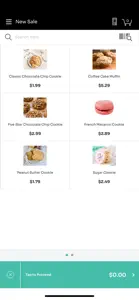Leave a Review ROAMpay™ X5
Complete garbage
Basic features that should be standard are still missing after years. Avoid this app at all cost.I just dislike this app
I use this application because the company that I work for uses it. I would not use this application for my own business. Every time I have to process a payment I have to go to settings and adjust them. The application doesn’t save your settings. It’s a hassle and a waste of time to do that every time you have to process a payment. Not a very good application.Show lessI like the fact they got Bluetooth reader that can accept nfc too.
For iPhone user, recommend blue tooth reader. When you first pair you need connector but afterwards your good to go. App wise, good to be use but.. I’m pretty sure they can do better.