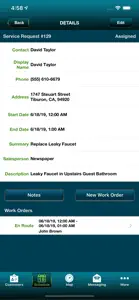RazorSync is a powerful yet easy-to-use software and mobile app that streamlines the business operations of your field service business. With RazorSync, you can manage customers, schedule and dispatch workers, invoice, collect payments and much more — all from your iPhone, iPad and desktop Internet browser.
SIMPLIFY YOUR BUSINESS
RazorSync connects your office and field workers, giving you tighter control over customer management, cash flow and employees in the field. All your data is stored in the cloud, so it’s always available from wherever you are.
INCREDIBLY AFFORDABLE
With 4 pricing Packages to choose from, it’s the most affordably flexible mobile field service software solution you’ll find with all the features you need. No contracts. No hidden fees. No worries. All users start with a FREE, full-access trial.
DESIGNED FOR YOU
RazorSync was built from the ground up for service businesses like yours. RazorSync works well for HVAC, Plumbing, Electrical, Handyman, Landscaping, Repair, Pest Control, Cleaning and many other service-based businesses.
RazorSync’s powerful features include:
• Scheduling and Dispatching — Intuitive drag-and-drop job scheduling makes it easy to schedule jobs and fill in openings in your workers’ schedules.
• Location Tracking† — The onscreen map helps you find the closest worker, so you can schedule service quickly, reduce fuel expenses, and resolve customer needs fast.
• Automatic Communication — Automatically notify field workers and customers via text message and email when a job is assigned or appointment is updated.
• Mobile Invoicing — Start your pay cycle sooner by generating and sending professional-looking, branded invoices before you leave the customer’s location.
• QuickBooks Integration — RazorSync seamlessly integrates with QuickBooks Online and Desktop, eliminating paper work and double entry.
• Attachments — Attach any type of file—text documents, PDFs, photos, videos, signature captures and more—to service requests, work orders and customers for your reference in the field.
• Signature Capture — Capture customer signatures to approve service completion prior to leaving the job site.
• Quotes and Estimates — Create quotes and estimates from the field and email it to the customer with one touch.
• Service Forms — Eliminate paperwork and capture the important information you need, directly on your smart device.
• Recurring Jobs — For customers with weekly, biweekly or monthly needs, scheduling recurring appointments is simple and requires a single, one-time entry.
• Other Calendars — RazorSync effortlessly integrates with your other Calendar applications, so your external schedules are always up to date.
• Driving Directions — Arrive on time and save on fuel with in-app driving directions† that give your field workers the best route to the job site.
• Payroll Management — Clock in and clock out with the tap of a finger. RazorSync’s payroll report details employee hours and locations for accurate payroll spending.
• Tasks — Need to pick up a new tool or drop off something for repair? Assign small tasks like this to workers when they have free time in their schedule.
• Dashboard — Gain insight and learn how to get the most of your day with a quick summary of your business operations.
• Non-priority Jobs — For service that isn’t urgent, RazorSync lets you assign work with an open deadline, allowing field workers to get to it when time is available.
• And much more! Schedule more jobs, get paid faster and enhance customer communication — all with RazorSync!
†Continued use of GPS running in the background can dramatically decrease battery life.
Show less