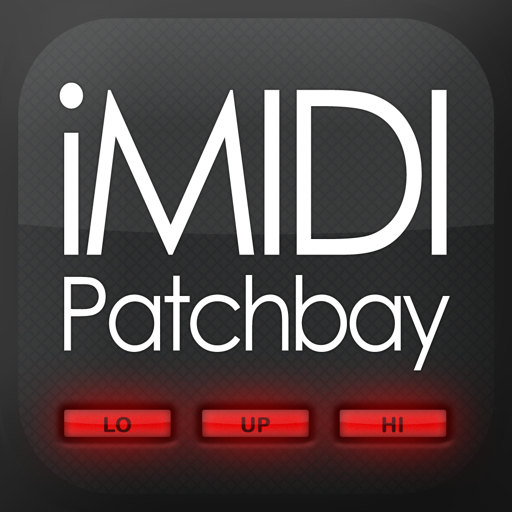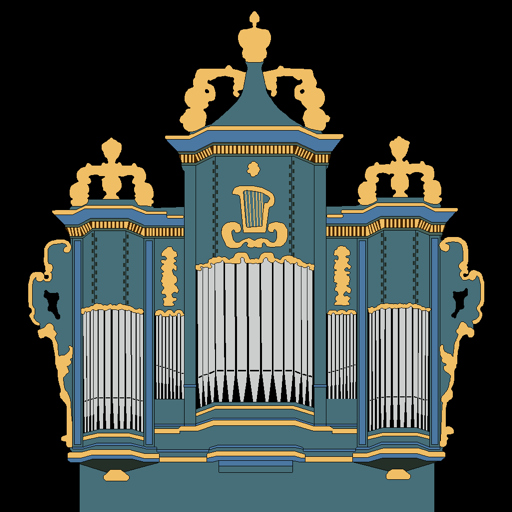$23.99

Midi Tool Box
⭐️4.2 / 5
Rating
🙌5
Ratings
📼5 scs
Content
📦w/o updates
Updates frequency
🗣❌ unsupported
Your locale
🧾$1.99
In-App Purchase
- Versions
- In-App Purchases History2
- Price History
- Description
- FAQ
All Versions of Midi Tool Box
1.4.0
June 29, 2017
This app has been updated by Apple to display the Apple Watch app icon.
How to handle Open In (Import from other applications) has been changed.
After this version, files will be imported into a folder named Migration.
If you placed a file in the Inbox folder in the previous version, the file will be moved automatically when updating.
In addition, bugs related to import has also been fixed.
When copying files to mimiCopy on file sharing on Windows, it was fixed that some files could not be read.
Problems may still occur if you use some letters for file names. In that case please change the file name.
Fixed that the Filter button behavior was wrong.
Mid / sysx file can be copied to other applications. Press and hold the file to display the menu. There is a menu item called Other App and select it.
More1.3.1
December 26, 2016
Fixed that Midi Recorder could not play System Exclusive correctly.
1.3.0
March 18, 2015
- 64bit Support.
Therefore, it isn't possible to use Line6 MIDI Mobilizer1 by the model after iPhone5s/iPad Air/iPad mini.
- Open In.
It's possible to send Midi(.mid)/SysEx(.syx) file to MidiToolBox from other apps.
More1.2.1
November 6, 2014
- Fixed the problem about displaying the Hex keypad in SysEx librarian on iOS8 & iPad.
More1.2.0
July 15, 2014
Fully Optimazed for iOS7/4.3inch display.
New option for SysEx buffering. It will become useful at an old MIDI device.
A new option was added to Event Monitor. It corresponded to the display by the hexadecimal number of MIDI CC, and the display by a number.
Added a custom URL Scheme
miditoolbox://
miditoolbox://iosetup
miditoolbox://eventmonitor
miditoolbox://statusmonitor
miditoolbox://keyboard
miditoolbox://sysexlibrarian
miditoolbox://smfplayer
miditoolbox://resetter
miditoolbox://filemanager
miditoolbox://programchange
miditoolbox://controlchange
miditoolbox://infohelp
More1.1.0
January 14, 2014
・Bug in SysEx messaging fixed.
・Now able to run in background while connected to a MIDI device (iOS6, not iOS7).
Still unable to interact with Line6 MIDI Mobilizer 1, but you may be able to use Mobilizer 1 via MIDI Toolbox. An app that supports CoreMIDI and virtual ports is required.
Apps confirmed working:
Animoog, Organ+, NLog Synth Pro, ArcticKeys, SunrizerXS synth, Anaqphobia Mini, CrystalSynthXT, Sunrizer synth, Baseline, iVoxel, addictive synth, ThumbJam
(compatibility not guaranteed)
More1.0.2
March 21, 2012
- Fixed a bug with SysEx editor.
1.0.1
December 23, 2011
- Transmission and reception of the MIDI data(SysEx, Midi note & CC) in Midi Mobilizer have been improved.
- Sending and recieving the multi chunk SysEx data.
- Minor bugfixed.
More1.0.0
August 17, 2011
Midi Tool Box In-App Purchases History
$1.99
Program Change Panel
A panel for sending the Program Change message.
Can also be used to for bank selection, and is a convenient tool for changing tones.
More$1.99
Control Change Panel
A panel for sending the Control Change messages. A desired control change number can be assigned to and sent from a slider. This panel can be used as a generic controller.
MorePrice History of Midi Tool Box
Description of Midi Tool Box
Midi Tool Box is an integrated app for managing and controlling MIDI devices and data, and offers the following functions:
- MIDI event monitor
- MIDI status monitor
- SysEx editor & librarian
- MIDI recorder & player
- Program Change sender
- Generic MIDI CC controller
- Generic resetter
- Support Core MIDI & Network MIDI
- Open In:send Midi(.mid)/SysEx(.syx) file to MidiToolBox from other apps.
- Universal App
Monitoring functions are provided with a MIDI filter, making it easier to check your data.
Midi Tool Box has a wide range of applications, including testing of MIDI devices, data management, music production, live performances, and maintenance of non-audio MIDI devices.
[Device info]
Following devices are tested.
But we do not necessarily guarantee that the MidiToolBox work with these devices.
YAMAHA i-MX1
- OK
USB Device via Apple iPad Camera Connection Kit
Alesis ALESIS USB-MIDI CABLE
CME CME U2MIDI
- OK
Show less
Midi Tool Box: FAQ
Yes, Midi Tool Box can be used on an iPad.
Midi Tool Box was launched by ART Teknika, Inc..
The minimum required iOS version for the app to work is 6.0 or higher.
Midi Tool Box has an excellent rating of 4.2 out of 5.
The Primary Genre Of The Midi Tool Box App Is Music.
The newest version of Midi Tool Box is 1.4.0.
The most recent update for Midi Tool Box was released on July 7, 2024.
The release date of the app was on February 5, 2023.
Suitable for children aged 4 and up, contains no objectionable material.
You can use the Midi Tool Box app in American English, Japanese.
No, Midi Tool Box is not available on Apple Arcade.
Yes, Midi Tool Box offers in-app purchases to enhance your experience.
No, Midi Tool Box does not support compatibility with Apple Vision Pro.