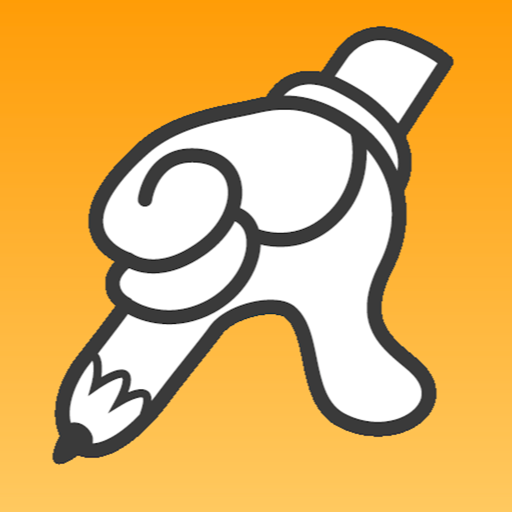Still like it
Still like this app. Please keep it updated. Thank you.
Best app ever
Been using this from back when the icon was a thumb !
I’m on iOS 12 now would love to see it supporting HEIC format for pics. I’m assuming that’s why the camera 📷 button isn’t bringing up anything?! (Outs been a year since the las update.
I’m on iOS 12 now would love to see it supporting HEIC format for pics. I’m assuming that’s why the camera 📷 button isn’t bringing up anything?! (Outs been a year since the las update.
Excellent
Excellent app
Five star not four
Accidentally sent a four star review so had to write another correct five star review. FastFinga 3 is EXTREMELY USEFUL. Many thanks to the developers!
Best way to keep a journal!
I love this application. I've always wanted to journal, but i never could stick with it, until now. With FastFinga3 I can jot a thought down, just seconds after it comes to mind. Impulse journaling! Writing with my finger not only is much faster than typing, scribbling in cursive actually uses a different part of the brain, so the words -- and emotions -- flow more creatively. Plus, with this app, I can switch ink colors, type if I want, or even draw pictures. I've passed four months of journaling every day, and now it's a habit, and I couldn't have done it without this app.
Give it a try, I think it's worth every penny it costs.
Give it a try, I think it's worth every penny it costs.
Show less
Absolutely the best for jotting down notes
I love this app. Always have.
Think of it as a word processor with handwritten text. You can quickly use it to take meeting notes and then format them later.
Or, my favorite use is just as a super quick jot pad. In fact it's on my home screen for this reason. I tap the FastFinga icon and am instantly ready to type a FedEx #, or email or appointment time. Or of course someone's phone number.
The only thing I wish it had was the ability to insert full pictures in the text so I could annotate my notes with pictures. Currently you can draw but it stores only a thumbnail inline in the written text. The reason I want to insert pictures is so I can email a PDF with images. Please add!!!
Great app. You won't regret this purchase!
Think of it as a word processor with handwritten text. You can quickly use it to take meeting notes and then format them later.
Or, my favorite use is just as a super quick jot pad. In fact it's on my home screen for this reason. I tap the FastFinga icon and am instantly ready to type a FedEx #, or email or appointment time. Or of course someone's phone number.
The only thing I wish it had was the ability to insert full pictures in the text so I could annotate my notes with pictures. Currently you can draw but it stores only a thumbnail inline in the written text. The reason I want to insert pictures is so I can email a PDF with images. Please add!!!
Great app. You won't regret this purchase!
Show less
Funky and Fabulous
Fast Finga is sorta funky, and I have been using it for years. It's different from several handwriting apps because each document is an infinitely long page, and because handwriting can be mixed with type, icons, checkboxes, and small drawings on a single line. There are all kinds of features that, at first, seem kind of whacky but actually have some well considered purpose.
One feature that I find very useful is the app's excellent filing system for storing notes. Notes can be stored in folders and an infinite set of subfolders (and sub-subfolders).
Another feature that I appreciate is selective syncing. Some apps require the user to sync everything to Dropbox, but in this app, syncing is quite selective. The user can sync a single folder, or one can sync everything, as they choose. This is enables the user to keep more private notes, as well as everyday notes, in the same app. Along this line, having the option to protect some notes or folders with a password would be appreciated.
The app is associated with Evernote's handwriting recognition feature, which, as we all know, is not excellent. The OCR does do a fairly good job at recognizing printed (as opposed to cursive) writing, however, so the feature is therefore somewhat useful so long as the user remembers not to write but to print. It is helpful to be able to write out a to-do on the fly, then convert it to print later and paste the print into the Reminders app.
I think that one of the best features of Fast Finga is that it is very easy to use on the iPhone. Most handwriting apps do not work very well on the iPhone/iPod Touch because the screen is so small, but somehow handwriting with Fast Finga on the smaller devices is easy and smooth. Many of us do not carry our iPads with us all the time (for example, out hiking or to the gym), and we may want to make a note of some sort on that type of occasion. It is easy to make a note in Fast Finga on the iPhone or iPod Touch then export it to the iPad via DropBox.
I bought this app years ago more or less out of curiosity and have found it extremely useful over the years.
This company, Catalystwo Limited, also puts out an app called Sketch Pad 3. It seems to me that the two apps are identical, save for the icon; however, FastFinga3 costs $9.95 and Sketch Pad3 costs $11.95. I am wondering if there is any substantive difference in the two apps that warrants the difference in price.
One feature that I find very useful is the app's excellent filing system for storing notes. Notes can be stored in folders and an infinite set of subfolders (and sub-subfolders).
Another feature that I appreciate is selective syncing. Some apps require the user to sync everything to Dropbox, but in this app, syncing is quite selective. The user can sync a single folder, or one can sync everything, as they choose. This is enables the user to keep more private notes, as well as everyday notes, in the same app. Along this line, having the option to protect some notes or folders with a password would be appreciated.
The app is associated with Evernote's handwriting recognition feature, which, as we all know, is not excellent. The OCR does do a fairly good job at recognizing printed (as opposed to cursive) writing, however, so the feature is therefore somewhat useful so long as the user remembers not to write but to print. It is helpful to be able to write out a to-do on the fly, then convert it to print later and paste the print into the Reminders app.
I think that one of the best features of Fast Finga is that it is very easy to use on the iPhone. Most handwriting apps do not work very well on the iPhone/iPod Touch because the screen is so small, but somehow handwriting with Fast Finga on the smaller devices is easy and smooth. Many of us do not carry our iPads with us all the time (for example, out hiking or to the gym), and we may want to make a note of some sort on that type of occasion. It is easy to make a note in Fast Finga on the iPhone or iPod Touch then export it to the iPad via DropBox.
I bought this app years ago more or less out of curiosity and have found it extremely useful over the years.
This company, Catalystwo Limited, also puts out an app called Sketch Pad 3. It seems to me that the two apps are identical, save for the icon; however, FastFinga3 costs $9.95 and Sketch Pad3 costs $11.95. I am wondering if there is any substantive difference in the two apps that warrants the difference in price.
Show less
it doesn't work as expect
I have bought many different note taking apps. This one is quite expensive but not worth of value. The function is far from enough for taking good notes. It is not conventient to switch between different mode. Palm resist mode doesn't work very well.
Bring back the old
This use to be an App to have until they removed cloud support now it's just another sketch App.
Dislike.
Forces u to rate app