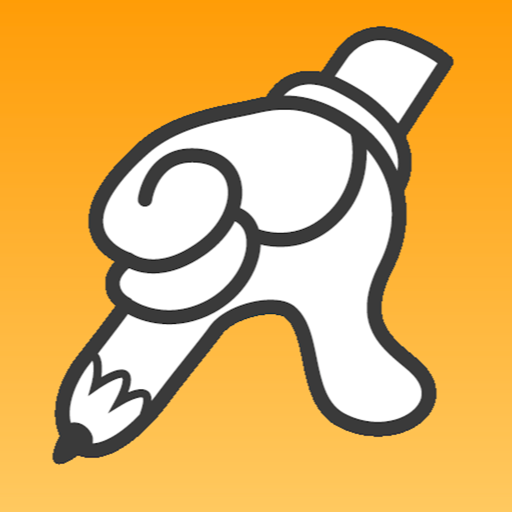Does everything!
Sketch pad, note pad (hand written, type), tags, spelling with dictionary, photos, search, object drag and drop, and more. Uses iCloud, too. Best overall app, and works flawlessly. Thank you!
No surprises
FF does what it says on the tin! Having tried a number of inking/sketching/note taking apps this is by far the best. Ease of use and sensible functionality - sync via iCloud between iPad and iPhone, or via Dropbox for picking up on my PC.
Haven't tried the audio or photo options yet, but sketch within handwritten note works just fine. Folder structures/organisation is great, and export to jpg, PDF or text ..... All the bases covered.
Now using it as replacement for my trusted paper note book.....
Haven't tried the audio or photo options yet, but sketch within handwritten note works just fine. Folder structures/organisation is great, and export to jpg, PDF or text ..... All the bases covered.
Now using it as replacement for my trusted paper note book.....
Show less
Just right
Fantastic workflow, simple and responsive. Export tools are exact ally what I needed. Well worth the price.
WOW AWESOME
completely thrilled by this awesome app. FastFinga has done to the app world what Apple has done to the smartphone world. Way to go FastFinga! My BEST app EVER!!!
good and useful
but super duperly buggy.
Sometimes it is superly slow and what u have sketch turns out displaced. needs lots of fixing.
Sometimes it is superly slow and what u have sketch turns out displaced. needs lots of fixing.
Great App! Have some suggestions.
I use the app a lot for taking notes and I love it.
I have some suggestions.
- Need conflict resolution for iCloud syncing. If I edit the same doc on 2 devices at the same time, the last device to save wins and wipes out the changes from the previous device.
- It's essential to see a status of the iCloud sync. If the status said something like "iCloud sync is done" then I know I can safety edit the doc on my other devices.
- The overall problem with using iCloud is lets say I'm editing a doc on the iPad. I close it, but for some reason it doesn't sync to iCloud. I then open the doc on my iPhone and make changes. I close it and it syncs. Once the iPad can sync again, it wipes out the changes I made on the iPhone.
- It would be great to have some kind of reminder that I can attach to a document.
I have some suggestions.
- Need conflict resolution for iCloud syncing. If I edit the same doc on 2 devices at the same time, the last device to save wins and wipes out the changes from the previous device.
- It's essential to see a status of the iCloud sync. If the status said something like "iCloud sync is done" then I know I can safety edit the doc on my other devices.
- The overall problem with using iCloud is lets say I'm editing a doc on the iPad. I close it, but for some reason it doesn't sync to iCloud. I then open the doc on my iPhone and make changes. I close it and it syncs. Once the iPad can sync again, it wipes out the changes I made on the iPhone.
- It would be great to have some kind of reminder that I can attach to a document.
Show less
Brilliant
Just what I was looking for - versatile, innovative and built in sketch pad makes freestyle note taking a blast especially on the iPad. Small tweaks would be great e.g. line smoothing after drawing, more choice of colours and line size, etc. Recommended.
Fast finger
I found this app to be a total waste of Money when I go to choose colour of font or background it terminate the app... Not good . Sounds good so I will persist with it.