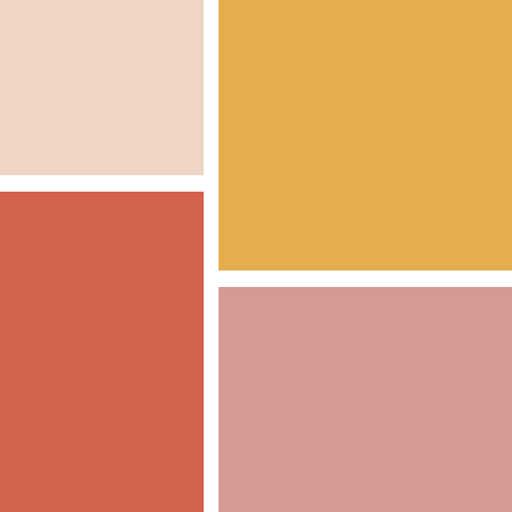Free

PhotoPrint LT - photo printer
Made for photo printing
⭐️4.4 / 5
Rating
🙌344
Ratings
📼1 vid & 4 scs
Content
📦~ in 5 months
Updates frequency
🗣❌ unsupported
Your locale
🧾$4.99
In-App Purchase
- Versions
- In-App Purchases History1
- Price History
- Description
- FAQ
All Versions of PhotoPrint LT
5.6
January 29, 2024
Thank you for using PhotoPrint! This version fixes a problem printing on some printers.
More5.3
March 8, 2023
Thank you for using PhotoPrint LT!
This version fixes a stability problem.
More5.2
October 14, 2022
- Fixed problem to print on iOS16
5.1
March 18, 2018
This app has been updated by Apple to display the Apple Watch app icon.
Easy printing of your photos with many formats, colors and fonts:
- fixed: to prevent a printout (only photo-mode) on too small paper we added that you always have to select the printer again, forcing the device to re-render the print preview.
- new layouts for 6, 8 and 9 photos per page (only with inApp purchase)
- New photo format in 3:4 ratio
- New sharing the composition as image, ideal to send on to instagram
- this version will print high resolution photos with more than 8 megapixels in higher resolution (for newer phones). Please note: The iOS printing process may consume quite an amount of memory for printing high resolution images and large print sheets. For example to print DIN A2 or broadsheet with 4 times A4 or Letter high resolution images an iPhone or iPad with 2GB of memory is highly recommended.
Thank you very much for your feedback and continued support for PhotoPrint!
More5.0
December 17, 2017
- Now supports also 6, 8 or 9 photos per page.
- Smaller fixes and improvements: Added 4 x 3 in, 9 x 12 cm photo format
Improved image resolution for sharing, added support for instagram with "share as photo"
Improved iPhoneX display
Thank you very much for your feedback and continued support for PhotoPrint!
More4.2
March 31, 2016
Thank you very much for using PhotoPrint! We constantly work on improvements, and are happy to hear your feedback!
New:
- No Advertisement is shown if the inApp purchase (PRO Features) has been purchased
- The Pro version and the Pro Features (inApp) now features up to 10 Text labels per page
- Fixed PDF problem for text position and rotated pictures
- small fixes and improvements
More4.0
October 20, 2015
- We added Text to PhotoPrint: Add labels to your photos, add explanations or use it for fun with emoji!
- iPhone 6S/6S Plus: support for 3D touch when selecting which photos to place on your layout:
press strong on a thumbnail to see a preview of the image.
- small fixes and improvements
More3.3
July 1, 2015
fixed: A4, 4 photos in A6 (problem with large photos on iPad2)
Improved display and responsiveness
fixed: problem during app start
fixed: problem with printing photos from iCloud share folders
Thank you for your feedback!
More3.0
June 11, 2015
- iPad optimized: create prints (multiple photos per page, select print size) and preview on the larger iPad screen (now a universal App).
- Choose paper quality: normal or photo paper
- Choose color or grayscale printing
- A6 photo size for A4 printing
- More sizes 8 x 10 in, 3.5 x 3.5 in,
- New settings (in Settings > PhotoPrint) to choose Letter page sizes and inch units (US Letter, Half Letter, 4 x 6 in, 5 x 7 in etc).
- improved on iPhone 6 and iPhone 6 Plus
More2.4
March 10, 2014
- Added borderless 4 up printing with A4
- Added iOS 7 support
- Fixed problem when selecting pictures
MorePhotoPrint LT In-App Purchases History
$4.99
PRO Features
Get ALL the features of the Pro version, including layouts with multiple photos per page and unlimited print range.
MorePrice History of PhotoPrint LT
Description of PhotoPrint LT
:: Main Features of PhotoPrint LT
o Print from Photo Library: Access and print any photo stored in your photo library.
o Flexible Photo Sizing: Full control over the size of the photos being printed.
o Multiple Photos per Page: Options to print 1, 2, 3, 4, 6, 8, or 9 photos per page.
o Variety of Photo Sizes: Includes all common photo sizes to suit different needs.
o Multi-Selection of Photos: Allows selecting multiple photos at once for printing.
o Multiple Pages Printing: Capable of printing multiple pages, with the free version limited to three pages in total.
o Customization Options: Add text or emoji to your photos. Over 25 fonts, various styles, and colors are available for customization.
o Photo Editing Tools: Scale, mask, and rotate photos to focus on desired details.
o Color Customization: Choose background and text colors.
o Export Options: Send compositions via email, save as PDF.
Additional Capabilities:
o Print Quality Selection: Choose between plain or photo paper, and print in black and white or color.
o Compatibility: Works with any AirPrint capable printer.
o Supported Photo Sizes:
Various sizes ranging from 3.5 x 5 inches to 8 x 10 inches.
o Standard paper sizes like US Letter, US Half-Letter, and DIN sizes (A8, A6, A5, A4).
o Supports 11"x17" and A3 printing.
o Specific formats like passport photos (EU, US), bank card size, and wallet size.
User Experience Enhancements:
o Automatic Page Size Calculation: Based on your settings, the app calculates the needed page size.
o Passport Photo Printing: Ideal for printing standard passport photos.
o Interactive Photo Editing: Double-tap a photo to scale it to full screen size, and use gestures to move, scale, and rotate photos.
:: Made for Printing
:: Photo Sizes
o 3,5 x 5 in, 9 x 13 cm
o 4 x 6 in, 10 x 15 cm
o 5 x 7 in, 13 x 18 cm
o 4 x 3 in, 9 x 12 cm
o 3.5 x 3.5 in (or 9 x 9 cm)
o 8 x 10 in
o US Letter
o US Half-Letter
o DIN A8 (common for business cards)
o DIN A6 (to print four images borderless on standard A4 paper)
o DIN A5
o DIN A4
o EU passport photograph (3,5 x 4,5 cm, official size for Germany)
o US passport photograph (2 x 2 in)
o Bank card (5,4 x 8,4 cm, fits into the wallet)
o Wallet (6,4 x 8,4 cm, 2,5 x 3,25 in, is slightly larger than the bank card format)
o 1,73 x 2,59 in, 4,4 x 6,6 cm
o Square format: 3.5 x 3.5
With PhotoPrint, you choose the size of the pictures and number of pictures per page. The needed page size is automatically calculated from your settings.
PhotoPrint LT is just perfect to resize your photos and also to print your own passport photos.
With the LT version without the Pro purchase. you can print one or two images per page and up to three pages in one go. It contains all photo and page sizes of the Pro version and you can print all photos from your photo library. Plus you can share your composition, including text and background color, on facebook or instagram.
Tip: If you double tap a photo, it is scaled to full screen size. By moving, scaling and rotating the photo you create a mask for each photo.
Try the 3D Touch gesture when selecting photos: strongly press on a thumbnail to get a larger preview!
Show less
PhotoPrint LT: FAQ
Yes, PhotoPrint LT works on iPad devices.
The PhotoPrint LT app was made by palugu Software.
Your iOS device must have at least iOS 15.1 installed to use the app.
The average rating for the PhotoPrint LT app is 4.4.
The Primary Genre Of The Photoprint Lt App Is Photo & Video.
The current version of PhotoPrint LT is 5.6.
The latest PhotoPrint LT update was rolled out on June 30, 2024.
The PhotoPrint LT app launched on February 6, 2023.
The PhotoPrint LT app contains no objectionable material and is suitable for children aged palugu Software.
You can use the PhotoPrint LT app in English, German, Japanese and 1 more.
No, PhotoPrint LT is not available on Apple Arcade.
Yes, PhotoPrint LT offers in-app purchases to enhance your experience.
No, PhotoPrint LT does not support compatibility with Apple Vision Pro.