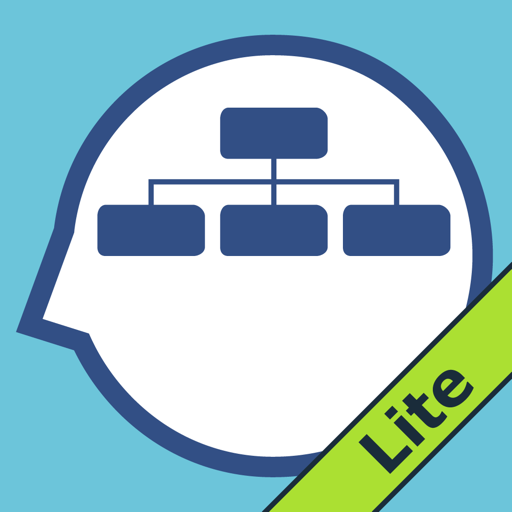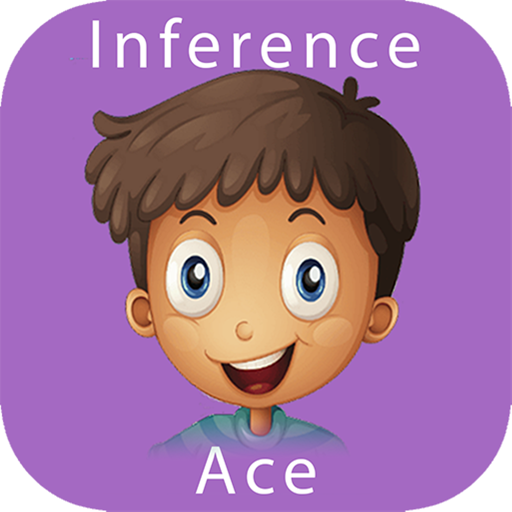Free

Let's Name Things Fun Deck
Naming Items in Categories
⭐️3.8 / 5
Rating
🙌12
Ratings
📼5 scs
Content
📦w/o updates
Updates frequency
🗣❌ unsupported
Your locale
- Versions
- Price History
- Description
- FAQ
All Versions of Let's Name Things Fun Deck
4.03
November 17, 2017
This app has been updated by Apple to display the Apple Watch app icon.
This update contains stability and performance improvements.
More4.02
September 28, 2017
Fixes an issue where the student's image might not display
4.01
September 25, 2017
Improved support for iOS 9+
Enhanced Students
* Add avatars or photos to students
* Group students
Enhanced Cards
* Group cards into custom decks
* Customizable layout (image, text, buttons)
Improved Communication
* Contact us directly through the app, no email required
More3.8
October 6, 2015
Updated for iOS 8 and iOS 9
Minor bug fixes
3.0
May 7, 2014
Bug fixes.
2.9
April 2, 2014
Fixes a bug that can crash the app while viewing the list of other available Super Duper apps.
More2.8
March 22, 2014
Fixes an issue that can crash the app when setting game options.
2.7
March 7, 2014
Fixes a bug that could crash the app when changing the feedback mode options.
More2.6
February 28, 2014
Updated for iOS 7.
Bug fixes.
2.1
July 25, 2013
Thanks for using our Fun Decks! We'd love to hear your suggestions and comments, email us at Support@SuperDuperInc.com. Tap the Super Duper logo in any Fun Deck to see other Super Duper apps.
•You can now turn shuffling on or off in the options.
•You can now link pairs of cards together to make sure they show back-to-back even if shuffling is turned on.
•More minor bug fixes.
MorePrice History of Let's Name Things Fun Deck
Description of Let's Name Things Fun Deck
This colorful, educational vocabulary App for the iPhone®, iPad®, and iPod touch® has all 52 illustrated picture flash cards (plus audio of each card text) from the Let's Name Things Fun Deck® by Super Duper® Publications. Select the cards you want students to see, and have them name items to practice vocabulary, categorizing, and thinking skills. The prompts include statements like, “Let’s name… things that live in the ocean.” and “Let’s name… things you’d take on a trip.”
This App is simple to use — each student looks at an illustration, and either reads the prompt or touches the screen to listen to the prompt. The student then gives a verbal response. After each answer, tap the green (correct) or red (incorrect) button to score the student’s verbal response. Move to the next card by sliding the card currently on the display screen to the side. To move to the next player, tap the bar at the top of the screen and select a name. You can also advance cards and players automatically by selecting the Auto-Advance option in the Settings menu. You can leave a game by selecting End from the menu. To return to the game, select Resume from the main menu. When you finish, view the results in a graph, and print or email your data.
Let’s Name… Things Fun Deck® App lets you:
• Use the app in portrait or landscape orientation.
• Select all 52 cards or just the ones you want students to see.
• Track correct and incorrect responses for an unlimited number of players.
• Advance players and cards manually or automatically.
• Receive feedback for incorrect and/or correct responses
• Discontinue game play and continue at any time.
• View results in a graph and see which questions a player missed during a session.
• Print, E-mail and share your results.
Show less
Let's Name Things Fun Deck: FAQ
Yes, Let's Name Things Fun Deck is optimized for iPad devices.
Super Duper, Inc. is the developer of the Let's Name Things Fun Deck app.
The Let's Name Things Fun Deck app currently supports iOS 9.0 or later.
3.8 out of 5 is the average rating that Let's Name Things Fun Deck has received from users.
The App Category Of The Let's Name Things Fun Deck App Is Education.
4.03 is the most recent version of the Let's Name Things Fun Deck app.
The latest update for Let's Name Things Fun Deck was released on July 1, 2024.
The app was initially released on February 5, 2023.
Designed for children, contains no adult material.
Currently, the Let's Name Things Fun Deck app supports the following languages: American English.
Sorry, Let's Name Things Fun Deck is not part of Apple Arcade.
No, Let's Name Things Fun Deck is not eligible for in-app purchases.
No, Let's Name Things Fun Deck does not offer compatibility with Apple Vision Pro.