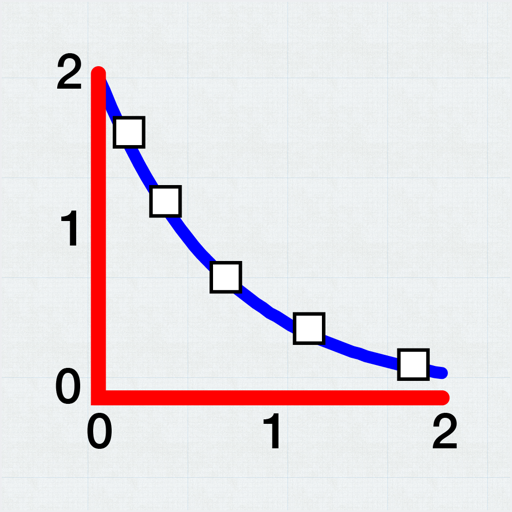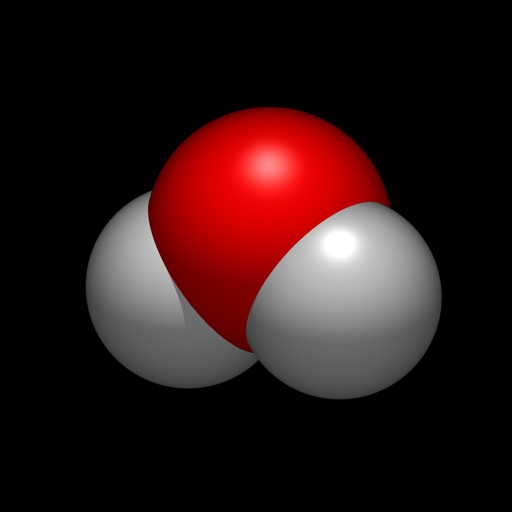Free

Chirys Draw
⭐️2.6 / 5
Rating
🙌8
Ratings
📼0 sc
Content
📦w/o updates
Updates frequency
🗣❌ unsupported
Your locale
- Versions
- Price History
- Description
- FAQ
All Versions of Chirys Draw
2.5
April 23, 2021
Update for iOS 14
• Announce “U.S. Patent No. 10,424,399” in About Box
• Enhance display of Documents View
• Fix Tool View and Documents View for large iPads
• Epimerization gesture changed to two-finger swipe
• Updated sample molecules
• Request Letter-sized paper source for printing
• Other bug fixes and performance enhancements
More2.1
November 20, 2017
This app has been updated by Apple to display the Apple Watch app icon.
• Update for iOS 11
• Add rotate clockwise / counter clockwise with calculated angle
• Support the import of a nitrogen atom with two or three bonds a formal charge
• Change multiple charge display from “+2” to “2+”
• Improved ring double bond drawing
• Fix bug preventing the use of bottom row of Groups
• Fix bug saving drawing images to the Cameral Roll
• Other bug fixes and performance enhancements
More2.0
January 2, 2017
• Update for iOS 10
• Add elements Nihonium, Moscovium, Tesserine, Oganesson
• Copy and paste between Chirys Draw and Asteris
• Include Print Preview in print panel
• Improved ring double bond drawing
• New Chirys Draw app icon
• Other bug fixes and performance enhancements
More1.80
August 5, 2015
• Updated for iOS8 (best with iOS8!)
• Added 64-bit architecture
• Replace Group wheel with Groups and Template panel
• Export RXN/RD files
• Add Press and Drag gesture to draw chains
• Add image parameters panel for image resolution, transparent background
• Permit +1 charge on N2 groups
More1.70
August 7, 2014
Updated user interface for iOS7
Add sulfoxide support, using either double bond, or separated charges
Add multiple ring creation with one gesture if atoms are selected
Permit scaling with selected atoms and bonds
Add wavy bonds if Single bond tapped a second time
Allow gem-dimethyl creation with a bond selected
Add triple tap gesture to Add Text
More1.5.3
September 14, 2013
• Changing a single atom to halide atoms, Li, Na, K, Ca, or Mg creates the appropriate ion
• Inadvertent touches of the display surface no longer creates chain
• Improve distinction between checkmark (gem-dimethyl) gesture and swipe (create chain) gesture
• RGroup is annotated in the molecular formula
• Added “L” group for ligand
• Plus signs are added when more than one product is associated with a reaction
• Imports a molecule with RNH3(+) group charged properly
More1.5.2
April 15, 2013
Version 1.5.2
Read Greek letters in MOL/SDF files
Retro-synthetic arrows created in the swipe direction
Add correct number of hydrogens to imported RNH3(+) group
Minor bug fixes, performance enhancements
Version 1.5:
Create multi-line text annotations
Copy PDF (scalable graphics) to Pasteboard
Copy image to Camera Roll
Export PDF (scalable graphics) to email
Image files cropped to molecules
Control annotation text font face, color, and size
Create chains in additional directions
Generate single atoms
Create ion-pairs
Fuse separate rings
Calculate exact mass
Exchange drawings by Chirys exchange file format
Create User-Defined Groups
Epimerize chiral centers with two finger swipe down
Display charges greater than +/-1 (e.g., 2+)
Create reaction arrow in direction of swipe
More1.51
January 7, 2013
Create multi-line text annotations
Copy PDF (scalable graphics) to Pasteboard
Copy image to Camera Roll
Export PDF (scalable graphics) to email
Image files cropped to molecules
Control annotation text font face, color, and size
Create chains in additional directions
Generate single atoms
Create ion-pairs
Fuse separate rings
Calculate exact mass
Exchange drawings by Chirys exchange file format
Create User-Defined Groups
Epimerize chiral centers with two finger swipe down
Display charges greater than +/-1 (e.g., 2+)
Create reaction arrow in direction of swipe
More1.5
December 21, 2012
Create multi-line text annotations
Copy PDF (scalable graphics) to Pasteboard
Copy image to Camera Roll
Export PDF (scalable graphics) to email
Image files cropped to molecules
Control annotation text font face, color, and size
Create chains in additional directions
Generate single atoms
Create ion-pairs
Fuse separate rings
Calculate exact mass
Exchange drawings by Chirys exchange file format
Create User-Defined Groups
Epimerize chiral centers with two finger swipe down
Display charges greater than +/-1 (e.g., 2+)
Create reaction arrow in direction of swipe
More1.1
March 24, 2012
This update enhances gestures, improves scientific accuracy, and fixes bugs.
• Tweet a molecule (for iOS 5 or later)
• High resolution images for Retina display
• Added resonance type reaction arrow
• Improved ring fusion with overlapping atom elimination
• Changed bond pivot to work in Draw mode (two finger swipe)
• Print now includes element colors if turned on
• Groups are expanded on MOL/SD file export
• Removed memory warnings, improved memory usage
• Groups can be expanded from Molecule compose panel
• Duplicate also copies Annotations and Reactions
• Coordinates from imported molecule are scaled properly
• Edit Text on popup menu
• Ring perception used on molecule import
• Improved placement for formal charge
• Added Cbz carboxybenzyl protecting group
• Improve formula detector
MorePrice History of Chirys Draw
Description of Chirys Draw
Draw complex molecular structures and reaction schemes using your fingertips. An easy circle gesture (U.S. Patent No. 9754085 and No. 10,424,399) makes even complicated polycyclic rings easy and fun to draw. Multiple double bonds or multiple functional groups are simple to add all at one time. Annotation and reaction condition text is chemically aware and properly subscripts numbers. With over 175k downloads, Chirys Draw is speeding the way scientists draw and communicate. Imagine what you will create!
Take notes at those seminars or class lectures!
Present your ideas at project or group meetings!
Draw structures and reaction schemes for your next paper!
See the how-to videos on the Chirys web site.
Key Features:
• Create saturated, aromatic rings and chains
• Draw reactions and reaction schemes with reaction conditions
• Draw retrosynthetic pathways
• Create multi-line text annotations with fonts and colors
• Create complex fused and spirocyclic ring systems
• Generate ion pairs
• Airdrop sharing with colleagues
• Airdrop transfer to your Macintosh
• Copy and paste images or PDFs into Pages®, Keynote®, and other applications
• Copy images to the Camera Roll
• Send images of molecular structures by email, ready for publication
• Make publication-quality prints and images
• User-defined Groups
• Export drawings as a scalable graphics PDF
• Import and export molecules as MOL files
Additional Features:
• Automatic identification of molecular formulas in text
• Molecular formula, weight, elemental composition, and exact mass calculations
• Automatic layout of functional groups
• Resonance and equilibrium arrows
• 24 levels of undo and redo
User feedback:
“Wow. First of all, please let me say that this is the single best iPad application that I have ever used (not to mention one of the best structure drawing programs on any platform). You really nailed using gestures to design and manipulate structures. The app is an awesome example of harnessing the spirit of the iPad. I was up and drawing in 30 seconds. The interface is clean, intuitive, and so very well designed. Beautiful output too.”
— Stephen
“I use this for all my structure drawing needs now - desktop applications are so expensive and actually harder to use than Chirys Draw. Developer is very responsive. Improvements to the app keep coming. If you're a student, or a lecturer like myself, and need to draw quality chemical structures, then look no further. Exporting features make it easy to create a structure, then email to yourself for incorporation into a Powerpoint, Keynote, Word or any other sort of document. Highly recommended, and well worth the cost (much cheaper than desktop apps and for most purposes just as functional).”
— Australian user
“Extremely well-done, very easy to learn, and elegant. It will be easier and faster other competitors to sketch high-quality structures and could be really handy for taking notes in meetings.”
— Jeff
“Brilliant addition to the iPad workload. This is clearly a creative application and the most full featured molecular drawing app. I think the developers here have the most motivation, and have put more original thought into this. I hope they will be encouraged to continue with their vision…”
— Cascade
“I wanted to let you know directly how much I appreciate this app. It works exactly as advertised, is highly capable, and is now substituting for a desktop-based chemical structure drawing app. I am right now using it to prepare structures for my pharmacognosy lectures, and it is working well.”
— Ian
“The words that come to mind: Impressive. Quality. The development of Chirys Draw shows your deep, consistent, and scholarly chemistry flair and precision, and is impressive. Professional chemists will continue to love this.”
— Atsuo
“ChirysDraw represents the best chemical drawing package to date on the iPad.”
— Brian
“Thank you again for such a lovely program.”
— Olivia
Show less
Chirys Draw: FAQ
Yes, Chirys Draw is compatible with iPad devices.
The Chirys Draw app was released by John Clark.
Your iOS device must be running iOS 10.0 or above.
The overall user rating of Chirys Draw is 2.6.
The Main Genre Of The Chirys Draw App Is Productivity.
2.5 is the newly released version of the Chirys Draw app.
Chirys Draw rolled out its latest update on July 2, 2024.
Chirys Draw originally came out on February 5, 2023.
Chirys Draw is suitable for children aged John Clark.
Chirys Draw is available in American English.
Sorry, Chirys Draw is not on Apple Arcade.
Sorry, in-app purchases are not available for users of Chirys Draw.
No, you cannot use Chirys Draw with Apple Vision Pro.