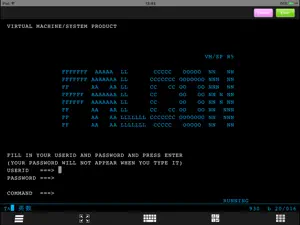This looked pretty nice compared with TN3270 but I found it has major problems: No english help, some characters show as japanese instead of english even when english is set, no way to do a tab, and.... I could not find PF keys although as many features this has I am sure they are there somewhere. Finally, it was slow compared to TN3270. I wish it would have worked since it has so many more features than TN3270 like TN3270E support (a biggie for me), more screen sizes, nicer layout, etc. Finally, for the price TN3270 is a lot cheaper.
Update: Keyboard usage was cumbersome since after you typed you had to “send” to the screen, then press Enter. But it does support all screen sizes and luname.
Show less