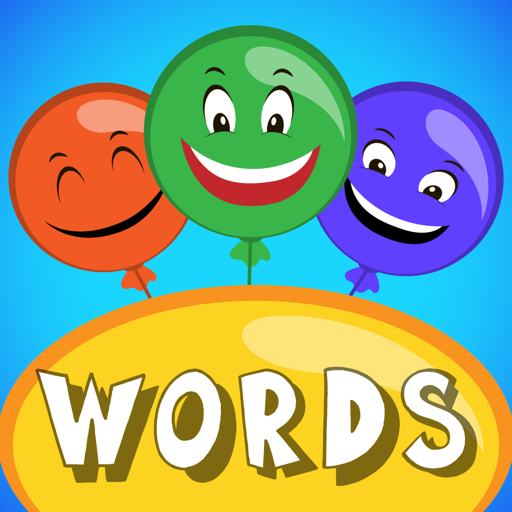$4.99

Simplex Spelling Light
With Reverse Phonics
⭐️3.7 / 5
Rating
🙌7
Ratings
📼5 scs
Content
📦w/o updates
Updates frequency
🗣❌ unsupported
Your locale
- Versions
- Price History
- Description
- FAQ
All Versions of Simplex Spelling Light
2.9.4
October 11, 2019
Updated for iOS 13.1
Fixed screen layout issues on some newer iPhone models running iOS 13.1.
More2.9.3
February 3, 2019
Updated for iOS 12.
2.9.1
November 13, 2017
Updated for iOS 11.
2.8.1
December 18, 2015
Updated for full future 64 bit support.
If you have any questions or suggestions, please send us your feedback to ios.apps@pyxwise.com.
If you have found that Simplex Spelling has helped your student/child, please take the time to leave a review.
We really appreciated your feedback. :)
More2.5.1
January 30, 2015
Version 2.5.1 update includes :
- Improvements to the Introduction and GUI.
- Ability to now more easily delete old reports.
- Volume default adjusted and other improvements based on user feedback.
- Updated for iOS8.
- Fixed a few minor issues.
- New icon.
More2.1.0
September 3, 2013
Minor tweaks and improvements.
2.0.0
July 10, 2013
Version 2.0.0 major update includes :
- New improved user interface that allows for a larger keyboard.
- All new an improved graphics.
- Added the ability to export student progress reports (accessed from the email button on the Main Menu).
- Added full support for both iPad retina display and iPhone 5.
- Added the ability to set the number of times a words must be spelled correctly in order to be mastered.
- Added the ability to view the missed words upon reaching the end of a word list.
- Added support for separate beginning /r/ sound and vowel controlled 'r' sounds.
- Improved the behavior of the backspace key to initially skip over correct letters.
- Keyboard now defaults to QWERTY (can be changed back to alphabetical in the settings menu).
- The app now prompts the user to adjust the app settings to their liking immediately upon creating a new user account.
- Other minor improvements and bug fixes.
Please email ios.apps@pyxwise.com with your feedback or suggestions.
More1.5.0
May 25, 2012
- Added ability to view the words in each spelling list from the Main Menu.
- Changed how the phonogram hint buttons appear to aid more with phonemic awareness.
- Increased the maximum number of user accounts to 40.
- The speech button will pulse now after a period of inactivity to help students that are easily distracted to resume working more seamlessly.
- Improved the sound quality of some speech sounds.
- Removed link to social media.
- In app links now open a safe version of the developer's website that contains no externally browsable links.
Older Version 1.4.1
Added support for a new UK English setting.
Added spelling rule support for the use of the letter 'a' making the short 'o' sound, and information on when to use 'k' vs. 'ck' phonograms within words.
Made it easier to contact us with feedback and questions, and to access our FAQ.
Thank you everyone for sending your feedback so that we can keep improving Simplex Spelling. We already have more great improvements planned based on your feedback.
Please email ios.apps@pyxwise.com with any suggestions and if you like Simplex Spelling please leave a rating to let others know how well Simplex Spelling worked for you (you can also email us, or leave a rating directly through the Simplex Spelling app by clicking on the email icon).
More1.4.1
December 9, 2011
Added support for a new UK English setting.
Added spelling rule support for the use of the letter 'a' making the short 'o' sound, and information on when to use 'k' vs. 'ck' phonograms within words.
Made it easier to contact us with feedback and questions, and to access our FAQ.
More1.3.1
October 24, 2011
Changed keyboard letters to use Montessori colors.
Added information about back button to the help menu.
Added support for consonant letter doubling rule for protecting a vowel sound.
Added support for letter doubling rule at the end of single syllable words.
Please send any comments or suggestions to ios.apps@pyxwise.com. We want to hear from you so that we can update Simplex Spelling and make it even better.
MorePrice History of Simplex Spelling Light
Description of Simplex Spelling Light
Simplex Spelling Light improves spelling and reading skills in a fun and interactive way using a unique “reverse phonics” approach in combination with contextually relevant spelling rules. It has the same critically acclaimed design and features as the full version of Simplex Spelling HD but comes with its own new high frequency word spelling lists.
This Light version has been made available, so that customers can evaluate the Simplex Spelling software to decide if they want to purchase the full version of Simplex Spelling HD.
Simplex Spelling Light contains over 50 new high frequency English words that do not appear in the full version of Simplex Spelling HD so the two products compliment each other beautifully. It also contains all of the great learning features of the full version of Simplex Spelling HD.
In contrast with many of the current approaches that use flash cards, Simplex Spelling enables the student to build each word. Students gain skills above and beyond the sheer memorization of words, as the informative spelling rule hint feature explains why words are spelled in a particular manner.
Simplex Spelling's unique, immediate letter by letter feedback system is designed with clues and hints that will enable every student to spell each word successfully.
Simplex Spelling enhances understanding in a variety of students as it appeals to audio, visual and tactile learners. It is great tool to have for kids learning to spell, remedial students, or those learning English as a second language.
- "Top Rated" - Balefire Labs.
Recommended for ages 5+.
Note: You can not create your own spelling lists in Simplex Spelling Light.
Features:
- Over 50 high frequency spelling words to help build literacy.
- Spelling words are spoken and used in a sentence to establish context.
- The introduction spelling list seamlessly leads a student through all of the application’s features by providing spoken information while having the student spell new words.
- A powerful phonics hint feature sounds out each word and provides a list of possible phonograms for each sound.
- Features a full “reverse phonics” approach that includes sounds made by all the different letter combinations. This is in addition to the basic “single letter” phonics that most applications are limited to.
- Contextually relevant spelling rule hints that help explain “how to spell” English words.
- Unique letter by letter feedback system that provides feedback while the student is in the process of spelling each word.
- Guaranteed success on every word.
- Support for 40 user accounts.
- User stats screen that allows you to see at a glance words that have been mastered and words that require further practice.
- Ability to export & email student reports.
- Remembers each user’s position in every list, so that you can immediately resume from where you last left off.
- Supports both upper and lower case letters.
- Supports both alphabetic and QWERTY keyboard layouts.
- Supports both US, UK and Canadian English spelling of words.
- An approach that appeals to audio, visual and tactile learners.
KNOW WHAT'S INSIDE
As a MOMs with Apps member, we follow the
"Know what's inside" best practices for kids' apps
We care about your child's privacy.
Privacy Disclosure:
- Does not contain 3rd party ads.
- Does not share any data.
- Does not track your child's location.
- Does not contain In-App purchases.
- Does not contain links to social media.
- Does not contain push notifications.
- Contains in app links to view a safe enclosed version of the developer's website for additional information, support and teaching tips.
- Contains child protected links that allow you to : "email the developer questions", to rate the app and to view other Pyxwise apps.
COPPA Compliant
http://www.pyxwise.com/privacypolicy.html
Show less
Simplex Spelling Light: FAQ
Yes, Simplex Spelling Light is optimized for iPad devices.
The Simplex Spelling Light app was released by Pyxwise Software Inc..
The Simplex Spelling Light app requires iOS 8.0 or later.
3.7 out of 5 is the average rating that Simplex Spelling Light has received from users.
The App Category Of The Simplex Spelling Light App Is Education.
The newest version of Simplex Spelling Light is 2.9.4.
The latest update for Simplex Spelling Light was released on July 1, 2024.
The app was initially released on February 5, 2023.
Designed for children, contains no adult material.
Currently, the Simplex Spelling Light app supports the following languages: English.
Sorry, Simplex Spelling Light is not part of Apple Arcade.
No, Simplex Spelling Light is not eligible for in-app purchases.
No, Simplex Spelling Light does not offer compatibility with Apple Vision Pro.