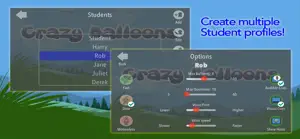Crashes when I play my audio
Response from developer
Thank you for giving Sight Words Balloons a try. And thanks for the useful information regarding the crash. That has now been fixed and the app has been updated. In the future, feel free to report bugs or crashes directly to the developers as it can often help to improve the app and gives you an opportunity to be constructive. There are links in store to developer pages that should provide contact details.