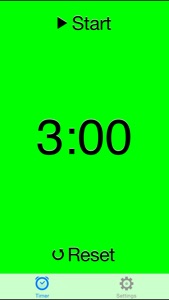$1.99

Stoplight Clock
⭐️2.4 / 5
Rating
🙌5
Ratings
📼3 scs
Content
📦w/o updates
Updates frequency
🗣❌ unsupported
Your locale
- Versions
- Price History
- Description
- FAQ
All Versions of Stoplight Clock
2.2
February 21, 2017
This app has been updated by Apple to display the Apple Watch app icon.
* Added support for iPad Pro split screen
* Fixed issue causing sound to sometimes not play when colors change
More2.1.1
September 2, 2015
* Fixed issue where some devices/iOS version combinations failed to produce sound
* Fixed issue where "Sound when color changes" preference wasn't being saved
More2.1
June 24, 2015
* Optional tone that sounds when the color changes
* Improved time entry interface
* Usability tweaks
More2.0.2
October 11, 2013
Updates for iOS 7.
2.0.1
May 1, 2013
New in 2.0.1:
* Fixed bug causing clock hiding preference to not be saved.
New in 2.0:
* Can hide clock display while the timer is running.
* Can save commonly used timer settings.
More2.0
April 5, 2013
* Can hide clock display while the timer is running.
* Can save commonly used timer settings.
More1.3
July 13, 2012
* Timer can now count up or down.
* Toastmasters timings should now work as expected.
* Alarm can be disabled.
* A couple of usability improvements.
* This should fix the problems some people were seeing with colors not changing. If you're still having problems with the colors, please let me know: stoplightclock@brianhv.org
More1.2
June 10, 2012
Added features requested by Toastmasters members:
* Clock can now be optionally set to start on a neutral color and turn green after some time has elapsed.
* Clock can continue running past zero to allow timing past the time limit. This allows you to account for grace periods.
More1.1
February 2, 2012
* Can now set the timer to turn red before the clock hits 0:00.
* Timer is now set as minutes/seconds instead of hours/minutes.
More1.0.2
November 4, 2011
Allows installation on devices running iOS 4.2.
Price History of Stoplight Clock
Description of Stoplight Clock
Stoplight Clock provides a distraction-free countdown with vivid colors to let you know when you're nearly out of time.
Great for:
* Speakers timing speeches or presentations.
* Classroom teachers.
* Programmers using the Pomodoro Technique.
* Teachers or parents assisting children with autism in their time management.
The iPhone version works well on a desk or podium. The iPad version can be seen easily from across a room.
Stoplight Clock: FAQ
Yes, Stoplight Clock supports iPad devices.
The Stoplight Clock app was built by Brian Victor.
The minimum iOS requirement: 8.0.
The Stoplight Clock app has an overall user rating of 2.4.
The App Genre Of Stoplight Clock Is Utilities.
2.2 is the newly released Stoplight Clock version.
The latest Stoplight Clock update came out on July 3, 2024.
Stoplight Clock launched on February 5, 2023.
The Stoplight Clock app is suitable for children aged Brian Victor.
The Stoplight Clock app is now available in English.
Sorry, Stoplight Clock is not available on Apple Arcade.
Sorry, in-app purchases are not accessible within Stoplight Clock.
Unfortunately, Stoplight Clock is not optimized for use with Apple Vision Pro.