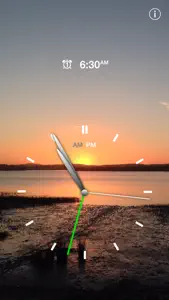Nn clock is cool
Needs update
Off-label use in meetings and lectures to avoid disruptive alarm sounds
I also use each alarm in an analogous fashion to mark the end of my lectures. I do not want to use a sound alarm because students are prompted by the ringing to stop paying attention and start storing books and electronic tablets in their backpacks. This cause an unwelcome sudden disruption in the lecture room, where chit chat background sounds become prominent. The NN Alarm allows me to be visually aware of how close I am to the end of the lecture, allowing me to make timely final statements free if background disruptions. As I teach 3 lectures, each one ending at a different time, the availability of 3 alarms allows me to set an end-of-lecture marker for each lecture
Request for improvement: the green needle does not align perfectly with the white marks in the clock face in my iPhone XR. For example, if I try to align the needle with the rectangular tick mark corresponding to 9 on the dial, the green needle will leave either the upper or lower part of the white tick mark exposed, even if the digital alarm read out shows exactly 9:00 pm. Although this mismatch does not matter if the only objective is to get a sound to ring at exactly 9pm, it reduces the quality of the app interface and suggests an undeserved perception of lack of workmanship and lower quality standard. The visual mismatchMakes their user wonder whether the alarm has been set at 9:00, 8:59, or 9:01 pm. I hope you can fix this problem.