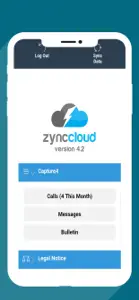Zync Cloud
Mobile Data Capture
Details about Zync Cloud
- Released
- Updated
- iOS Version
- Age Rating
- Size
- Devices
- Languages
Features
Developer of Zync Cloud
- Versions
- Price History
- Description
- FAQ
Version History of Zync Cloud
1.4.97
March 7, 2021
Bug Fixes
1.4.95
November 30, 2020
Bugfixes
1.4.68
October 2, 2018
Bug Fixes
1.4.67
September 21, 2018
Bug fix
1.4.66
September 5, 2018
Bug Fixes
1.4.10
August 8, 2017
Various Fixes
1.4.4
November 11, 2016
Various Fixes
1.4.2
September 28, 2016
- Updated Look - Many bug fixes and minor additions
1.3.62
July 9, 2016
General Bugfixes New Features - Image Annotation - Image upload from camera roll - Share Image to email or social media - Support for Priority Calls - Support for device reporting - Support for product image - Support for product attachments (filename is based on the ean code e.g 123456.jpg).
More1.3.52
December 16, 2015
i2web is now called Zync Cloud We have now aligned the branding of all of our data capture applications to Zync Cloud Calendar View of Calls/Visits. This can be switched on in the settings page (under default list options)
MorePrice History of Zync Cloud
Description of Zync Cloud
Zync Cloud: FAQ
Is Zync Cloud iPad-compatible?
Yes, Zync Cloud can support iPad devices.
Who made the Zync Cloud app?
Zync Solutions Limited is the developer of Zync Cloud.
What is the lowest iOS version that Zync Cloud can run on?
Your iOS device must be running iOS 9.0 or above.
How does the app rank among users?
Currently, there are no user ratings available for Zync Cloud.
What is the category of the Zync Cloud app?
Zync Cloud Relates To The Business App Genre.
What’s the latest version of the Zync Cloud app?
The latest version of Zync Cloud is 1.4.97.
When was the last Zync Cloud update?
Zync Cloud updated its app on October 5, 2024.
When was Zync Cloud first released?
The release date of the app was February 5, 2023.
What is the recommended age for the Zync Cloud app?
This app is rated for ages 4 and up, and contains only family-friendly content.
What languages are available on Zync Cloud?
The following list of languages is supported by the Zync Cloud app: English.
Does Apple Arcade provide access to Zync Cloud for its subscribers?
No, Zync Cloud is not featured on Apple Arcade.
Can users make in-app purchases in Zync Cloud?
Unfortunately, users cannot make in-app purchases within Zync Cloud.
Does Zync Cloud provide support for Apple Vision Pro?
No, Zync Cloud does not provide support for Apple Vision Pro.
Does Zync Cloud include ads as part of its experience?
No, Zync Cloud does not include ads as part of its experience.