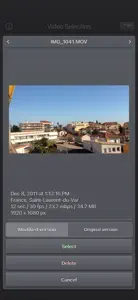What's New in Video 2 Photo
+15.9.4
December 31, 2024
Fixed a layout issue that could occur in landscape orientation on some devices.
Reviews of Video 2 Photo
Alternatives to Video 2 Photo
More Applications by Francis Bonnin
FAQ
Can Video 2 Photo be used on an iPad?
The Video 2 Photo software is compatible with iPad devices.
Who created the Video 2 Photo app?
Francis Bonnin is the developer of Video 2 Photo.
What’s the minimum iOS version supported by the Video 2 Photo app?
The minimum iOS version for the Video 2 Photo app is 12.0.
What is the overall user rating for Video 2 Photo?
4.9: The Video 2 Photo app gets a lot of positive feedback.
What genre of app is Video 2 Photo?
The App Category Of The Video 2 Photo App Is Photo & Video.
What’s the latest version of the Video 2 Photo app?
The latest version of Video 2 Photo is 5.9.4.
What is the latest Video 2 Photo update release date?
Video 2 Photo released its latest update on January 5, 2025.
What is the exact date when Video 2 Photo came out?
Video 2 Photo was initially released on February 6, 2023.
What's the content advisory rating of the Video 2 Photo app?
The Video 2 Photo app is rated Francis Bonnin.
What languages is Video 2 Photo available in?
Currently, the Video 2 Photo app supports the following languages: English, French, German and 4 more.
Can I access Video 2 Photo via Apple Arcade's subscription service?
No, Video 2 Photo is not on Apple Arcade.
Is Video 2 Photo equipped with in-app purchases?
No, Video 2 Photo does not feature in-app purchases for users.
Does Video 2 Photo offer compatibility with Apple Vision Pro?
No, Video 2 Photo does not offer compatibility with Apple Vision Pro.
Are users exposed to ads in Video 2 Photo?
No, users are not exposed to ads in Video 2 Photo.