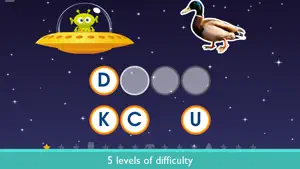Rocket Speller
Details about Rocket Speller
- Released
- Updated
- iOS Version
- Age Rating
- Size
- Devices
- Languages
Features
Developer of Rocket Speller
- Versions
- Price History
- Description
- FAQ
Version History of Rocket Speller
3.8
January 29, 2016
This app has been updated by Apple to display the Apple Watch app icon. In some cases where device memory is low, animations happen instantly, which causes the game to be unplayable.To avoid this causing frustration, we are preventing the game from running in the background.
More3.6
July 29, 2014
Small changes to prepare for iOS8
3.5
April 18, 2014
Minor bug fixes
3.4
April 12, 2014
Minor bug fixes and enhancements
3.3
October 25, 2013
- Fixed bug where conveyor belt would sometimes go too fast on 2nd generation iPads
3.2
September 14, 2013
- updates for iOS7
3.1
January 23, 2013
- Fixed an issue causing a crash on iOS 4.3 - Added an App News section (which can be disabled in the Settings) - Minor tweaks and bug fixes
More3.0
December 17, 2012
(Note - If you are running iOS version 4.3 please skip this upgrade. There is a known bug we are working on fixing) Version 3.0 of Rocket Speller coincides with the initial release of Rocket Speller PLUS. The update to v3.0 includes: * A 5th level. * Adaptive Assistance technology to provide help when a speller is struggling. * New words. There are now 140 in total. * A new rocket (available in level 5) * iPhone 5 support * A more secure Parents/Educators info page * Support for background mode (so your progress is remembered if you temporarily leave the app) * Various bug fixes and interface tweaks
More2.1
March 27, 2012
- Now over 130 words in total - Bug fix
2.0
March 16, 2012
- Added more words. Now over 120 words in total! - Steer the rocket after launch and collect stars for even more fun!
Price History of Rocket Speller
Description of Rocket Speller
Rocket Speller: FAQ
Is Rocket Speller compatible with the iPad?
Yes, you can use the Rocket Speller app on iPad devices.
Who is the developer of the Rocket Speller app?
The Rocket Speller app was launched by Little Big Thinkers Inc..
What is the minimum iOS version to run the Rocket Speller app?
The Rocket Speller app requires iOS 6.0 or later.
What is the overall rating of the Rocket Speller app?
Currently, the Rocket Speller app has a user rating of 3.6 } and receives mild reviews.
What category is the Rocket Speller app?
The App Genre Of The Rocket Speller App Is Education.
What is the latest version of Rocket Speller?
The latest Rocket Speller version released is 3.8.
When did the new Rocket Speller update come out?
The date of the latest Rocket Speller update is November 30, 2024.
When did Rocket Speller come out?
Rocket Speller became publicly available on February 5, 2023.
What age is Rocket Speller appropriate for?
The content advisory rating for the Rocket Speller app is Little Big Thinkers Inc..
What are the languages available on Rocket Speller?
Rocket Speller is now available to use in English.
Is Rocket Speller part of the Apple Arcade lineup of games?
Sorry, Rocket Speller is not part of Apple Arcade.
Is Rocket Speller eligible for in-app purchases?
No, Rocket Speller is not eligible for in-app purchases.
Is Rocket Speller fully compatible with Apple Vision Pro?
Unfortunately, Rocket Speller is not fully compatible with Apple Vision Pro.
Does Rocket Speller use ad-based monetization?
No, Rocket Speller does not use ad-based monetization.