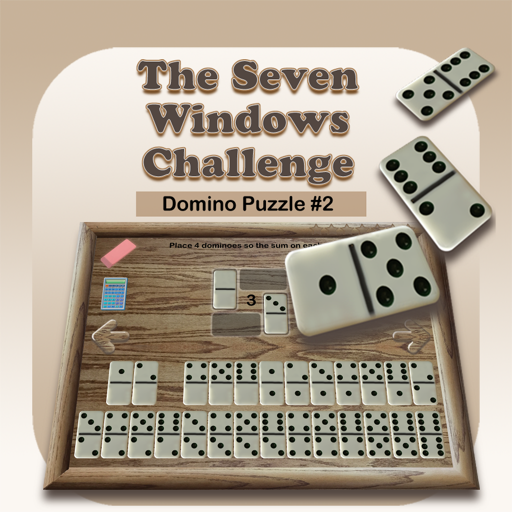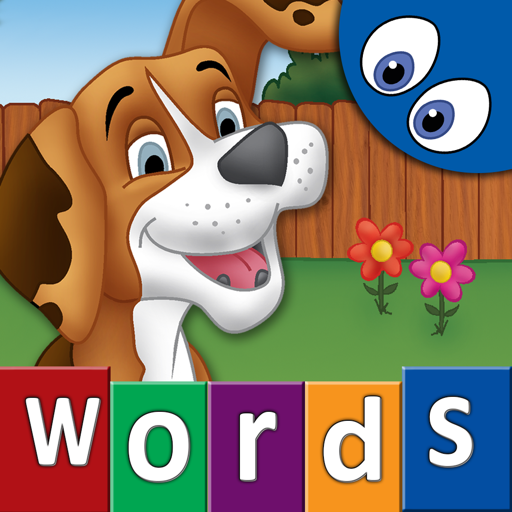$0.99

ClassTimer
⭐️2 / 5
Rating
🙌2
Ratings
📼0 sc
Content
📦~ in 1 year
Updates frequency
🗣❌ unsupported
Your locale
- Versions
- Price History
- Description
- FAQ
All Versions of ClassTimer
4.0
March 10, 2024
This version provides an update to recommended settings.
3.1
August 25, 2020
This version provides improvements to the display and the app now includes addition auditory signals that the time is up.
More3.0
June 19, 2019
This version has been enhanced with more alarm sound effects and improved displays. It now includes the Apple TV version of the app for the same low price which makes the app useful for any teacher who has an Apple TV in his or her classroom. It includes support for iPad Pro (3rd Gen).
More2.1
January 19, 2016
This new version provides support for iPad Pro and iOS 9 and higher.
2.0
March 11, 2015
This update is for iOS 8 compatibility.
1.2
February 20, 2012
Improved sound features.
1.1
January 24, 2012
Improved buzzer function.
1.0
January 10, 2012
Price History of ClassTimer
Description of ClassTimer
Our ClassTimer is designed to help teachers transform their classrooms into amazingly productive environments by assisting students with time management. ClassTimer helps students visualize time and understand it as fundamental concept that needs to be managed in order to be more productive. Good time management leads to success in school and work.
In addition to the digital time display, ClassTimer includes a bar graph style display so that young children can visualize the time remaining for a particular task. Using ClassTimer children can better understand when the next phase of the school day will begin or when the time allotted for a task will end.
Students at all levels can benefit from better time management skills. Whether they are taking a standardized test, working in a small group on a project or involved in a form of creative expression, they will be better able to succeed if they properly manage the available time.
The ClassTimer makes it easy to visualize the passage of time. Several options increase its usefulness. Selectable buzzer sounds signal that the allotted time period has come to an end. Sound can be turned on or off. Usually classroom teachers will use the minutes and seconds display (MM:SS), but in some cases may want to switch to the hours and minutes display (HH:MM).
ClassTimer Features
ClassTimer has several useful features. In addtion to the very large display, a bar graph style indicator shows the remaining time as a percentage. Timer functions include a user selected audible sound effect to signal the end of a turn.
Control Functions:
• Activate or deactive the sound played when time is up.
• Choose different audible signals by tapping the display.
• Select between the hours and minutes display or the minutes and seconds display.
• Tap the green arrow to start the countdown clock.
• Tap stop to stop the timer.
• Tap pause to pause the countdown.
• Tap restart to reset the clock.
• Slide the alarm sound control to either on or off.
Works in stand-alone mode on an iPad or can be connected to a digital projector using an optional cable suppplied by Apple or wirelessly to Apple TV.
Show less
ClassTimer: FAQ
Yes, ClassTimer has support for iPad devices.
Ventura Educational Systems developed the ClassTimer app.
The minimum iOS requirement: 12.0.
Users have given ClassTimer a poor rating of 2.0 out of 5.
The Main Genre Of The Classtimer App Is Education.
The current version of ClassTimer is 4.0.
The last update for ClassTimer was on July 3, 2024.
ClassTimer was first released on February 5, 2023.
This app is appropriate for all ages, with no offensive or inappropriate content.
ClassTimer is available in American English.
Unfortunately, ClassTimer is not on Apple Arcade.
No, ClassTimer does not allow for in-app purchases.
No, you cannot use ClassTimer with Apple Vision Pro.