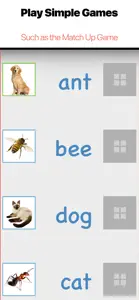About Bitsboard Flashcards PRO
- Released
- Updated
- iOS Version
- Age Rating
- Size
- Devices
- Languages
Features
Developer of Bitsboard Flashcards PRO
What's New in Bitsboard Flashcards PRO
40.7
May 1, 2024
We've added support for AI Image generation! Now, whenever you create a new flashcard, if you're not satisfied with one of our suggested images, simply press the 'AI Image' button to have a new image generated instantly. This feature is available both in the main board creator and within Settings > Boards, where you can edit your boards.
MoreReviews of Bitsboard Flashcards PRO
Alternatives to Bitsboard Flashcards PRO
More Applications by Happy Moose Apps Inc.
FAQ
Does Bitsboard Flashcards PRO support iPad devices?
Yes, the Bitsboard Flashcards PRO app is compatible with iPads.
Who is responsible for the creation of the Bitsboard Flashcards PRO app?
Happy Moose Apps Inc. is the developer of Bitsboard Flashcards PRO.
What minimum version of iOS does Bitsboard Flashcards PRO need?
Your iOS device must have at least iOS 14.0 installed to use the app.
What do users think of the Bitsboard Flashcards PRO app?
Bitsboard Flashcards PRO has an exceptional rating of 4.2 out of 5, which is a testament to its quality.
What is the main genre of the Bitsboard Flashcards PRO app?
Education Is The Primary Genre Of The Bitsboard Flashcards Pro App.
What is the latest version of Bitsboard Flashcards PRO?
The latest Bitsboard Flashcards PRO version released is 40.7.
When was the most recent Bitsboard Flashcards PRO update released?
Bitsboard Flashcards PRO’s most recent update was on January 4, 2025.
When did the app first launch?
The app first launched on February 5, 2023.
What age rating is assigned to Bitsboard Flashcards PRO?
Safe for children to use, no mature themes or inappropriate content.
Which languages does Bitsboard Flashcards PRO support?
Bitsboard Flashcards PRO currently features the following languages: Czech, Dutch, English and 9 more.
Is Bitsboard Flashcards PRO part of the Apple Arcade gaming experience?
No, Bitsboard Flashcards PRO is not on Apple Arcade.
Is Bitsboard Flashcards PRO integrated with in-app purchases?
No, Bitsboard Flashcards PRO does not integrate in-app purchases for users.
Is Bitsboard Flashcards PRO tailored for Apple Vision Pro compatibility?
Unfortunately, Bitsboard Flashcards PRO is not tailored for compatibility with Apple Vision Pro.
Are users exposed to ads in Bitsboard Flashcards PRO?
No, users are not exposed to ads in Bitsboard Flashcards PRO.