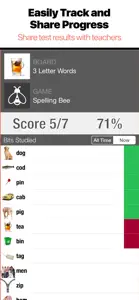About Bitsboard Flashcards & Games
- Released
- Updated
- iOS Version
- Age Rating
- Size
- Devices
- Languages
Features
Developer of Bitsboard Flashcards & Games
What's New in Bitsboard Flashcards & Games
40.7
May 1, 2024
Minor bug fixes and improvements
Subscription plans
Unlock All Subscription
Unlock all content and pro features!
Reviews of Bitsboard Flashcards & Games
Alternatives to Bitsboard Flashcards & Games
More Applications by Happy Moose Apps Inc.
FAQ
Does Bitsboard Flashcards & Games work on iPad devices?
Yes, Bitsboard Flashcards & Games can be used on an iPad.
Who launched the app?
The app was developed by Happy Moose Apps Inc..
What is the minimum iOS version for the Bitsboard Flashcards & Games app?
The minimum iOS requirement for the app is 14.0 or higher.
What user rating does Bitsboard Flashcards & Games have?
Bitsboard Flashcards & Games has an excellent rating of 4.4 out of 5.
What is the primary genre of the Bitsboard Flashcards & Games app?
The Primary Genre Of The Bitsboard Flashcards & Games App Is Education.
What is the latest version of Bitsboard Flashcards & Games?
The latest Bitsboard Flashcards & Games version released is 40.7.
When was the most recent Bitsboard Flashcards & Games update made available?
The most recent update for Bitsboard Flashcards & Games was released on January 4, 2025.
Do you know when Bitsboard Flashcards & Games was first made available?
The release date of the app was on February 5, 2023.
What is the content advisory rating for Bitsboard Flashcards & Games?
Suitable for children aged 4 and up, contains no objectionable material.
What languages does Bitsboard Flashcards & Games support?
You can use the Bitsboard Flashcards & Games app in Czech, Dutch, English and 9 more.
Does Bitsboard Flashcards & Games belong to Apple Arcade's curated library?
Unfortunately, Bitsboard Flashcards & Games is not on Apple Arcade.
Are in-app purchases part of Bitsboard Flashcards & Games?
Indeed, in-app purchases are part of the offerings in Bitsboard Flashcards & Games.
Does Bitsboard Flashcards & Games support Apple Vision Pro compatibility?
No, Bitsboard Flashcards & Games does not support compatibility with Apple Vision Pro.
Does Bitsboard Flashcards & Games use ad-based monetization?
No, Bitsboard Flashcards & Games does not use ad-based monetization.