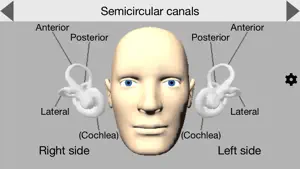About aVOR
- Released
- Updated
- iOS Version
- Age Rating
- Size
- Devices
- Languages
Features
Developer of aVOR
What's New in aVOR
2.3
May 31, 2016
This app has been updated by Apple to display the Apple Watch app icon. Version 2: Additional tools for teaching and presentation on external monitors and video projectors can now be activated in the app settings: Start Tutorial: Forces the app to start with the tutorial that normally only runs the first time it is used. This allows users to demonstrate the app the way new users see it. Counter-Rotating Head: With this selection, the head on the screen rotates opposite to the iOS device so that people watching an external monitor or projector can see the movements (a new icon on the left of the screen toggles this mode). Fix Head Stationary: Defeats head rotation by touches during counter-rotation mode. Highlighted Touches: Displays white, yellow, or green dots where the operator's fingers are touching the screen. This is useful when someone is demonstrating the app with an external monitor. Animation File Import: Data files can be imported from PC so that the app will animate users head and/or eye movement data (select data files to replay using a long press on the animation button in the settings). Display Goggles: Renders a pair of video goggles on the head to indicate that the movements have been measured. Network Port: A remote connection (UDP, TCP) can control the eye and/or head animation in real time from simulations, live sensor data, etc. Display World Axes: Shows the world coordinate axes and gravity vector Particles: Can adjust the ‘stickiness’ and start position of particles within the canals. Additional Languages: French and Korean. 2.1: Fix some bugs which arrived in 2.0: Correct touch rotations after device rotation Model lighting fixed relative to world Device motion activates vertical canals correctly Posterior particle can be rolled into cupula "Display gravity axis" option in Settings 2.3: bug fix: gravity vector during motion profile playback
MoreReviews of aVOR
Alternatives to aVOR
aVOR FAQ
Does aVOR support iPad devices?
Yes, there is an iPad version available for aVOR.
Who developed the app?
Hamish MacDougall is the creator of the aVOR app.
What’s the minimum iOS version needed for the aVOR app?
To function properly, the app requires at least iOS 6.0.
How do users rate the aVOR app?
4.4 out of 5 is the fantastic rating that aVOR has received from users.
What genre is the aVOR app?
The App Category Of Avor Is Education.
Which is the latest version of aVOR?
2.3 is the current version of aVOR.
What is the date of the most recent aVOR update?
aVOR updated on December 2, 2024.
What is the specific date when the app came out?
The specific date when the app came out was February 6, 2023.
What content advisory rating is assigned to aVOR?
No objectionable content, suitable for young children.
What are the languages supported by the aVOR app?
Currently, aVOR supports English, French, German and 7 more.
Does Apple Arcade provide access to aVOR for its subscribers?
No, aVOR is not featured on Apple Arcade.
Can users make in-app purchases in aVOR?
Unfortunately, users cannot make in-app purchases within aVOR.
Is aVOR designed for Apple Vision Pro integration?
Sorry, aVOR is not designed for integration with Apple Vision Pro.
Are users exposed to ads in aVOR?
No, users are not exposed to ads in aVOR.