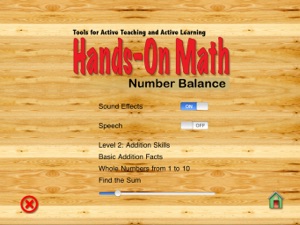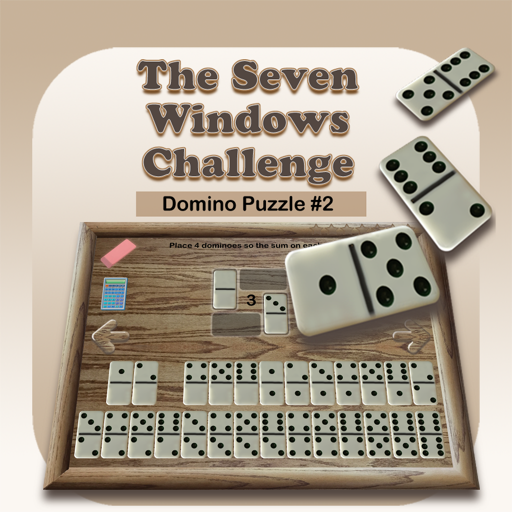$1.99
⭐️4 / 5
Rating
🙌1
Ratings
📼0 sc
Content
📦w/o updates
Updates frequency
🗣❌ unsupported
Your locale
- Versions
- Price History
- Description
- FAQ
All Versions of Hands
3.0
April 24, 2023
This version provides an update to recommended settings.
2.1
February 2, 2016
This app has been updated by Apple to display the Apple Watch app icon.
This version provides iPad Pro compatibility and supports the latest iOS.
More2.0
October 30, 2014
This is update for iOS 8 compatibility.
1.8
October 8, 2014
This update fixes a bug.
1.7
February 14, 2013
Bug fix.
1.6
February 1, 2013
Bug fix.
Added verbal feedback for correct answers.
1.5
January 17, 2013
Bug fix.
1.4
January 4, 2013
New Feature! Hands-On Math Number Balance now includes an option to automatically simplify expressions.
More1.3
December 10, 2012
Minor improvements to user interface.
1.2
November 16, 2012
Improved performance.
Price History of Hands
Description of Hands
Hands-On Math Number Balance provides an interactive learning environment for learning and enhancing addition and multiplication skills, and problem solving abilities. It is a perfect classroom tool for core mathematics instruction and enrichment. While using this app students will use mathematical thinking skills to solve randomly generated problems. Students will find the challenges solvable through interaction with the Number Balance. The skills learned are relevant to the elementary mathematics curriculum. Encourage your students to try our Number Balance, and as they do you will see them get better at many basic math skills.
Number Balance offers 8 levels of difficulty. Younger learners will benefit from the settings where the challenge is to find a sum or product by balancing the scale. For older students teachers may want to use some of the options where the challenge is to find a missing addend, add a set of 3 or 4 numbers or find products.
A comprehensive instructor's guide is provided and can be installed in iBooks. The guide gives lesson ideas and suggests activities for classroom teachers.
Levels:
Level 1: Numbers and Operations - Comparing Whole Numbers
Level 2: Addition Skills - Basic Addition Facts - Whole Numbers from 1 to 10
Level 3: Addition Skills - Basic Addition Facts - Whole Numbers from 1 to 20
Level 4: Addition Skills - Focus on Problem Solving - Whole Numbers from 1 to 30
Level 5: Multiplication Skills - Multiplication Facts - Whole Numbers from 1 to 5
Level 6: Multiplication Skills - Multiplication Facts - Whole Numbers from 1 to 10
Level 7: Multiplication Skills - Focus on Patterns - Whole Numbers from 1 to 10
Level 8: Addition Skills - Three or More Addends - Whole Numbers from 1 to 10
Show less
Hands: FAQ
Hands is available on iPad devices.
Ventura Educational Systems is the developer of the Hands app.
Hands requires iOS 12.0 or later.
4.0: The Hands app receives average reviews and ratings.
Education Is The App Genre Of The Hands App.
3.0 is the latest released Hands version.
The latest Hands update came out on July 3, 2024.
Hands was first released on February 5, 2023.
Ventura Educational Systems: Contains no objectionable material.
The Hands app can be used in English.
Sorry, Hands is not available on Apple Arcade.
Sorry, in-app purchases are not accessible within Hands.
No, you cannot utilize Hands with Apple Vision Pro.