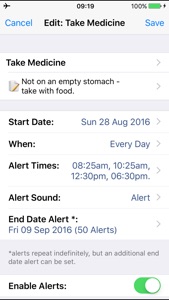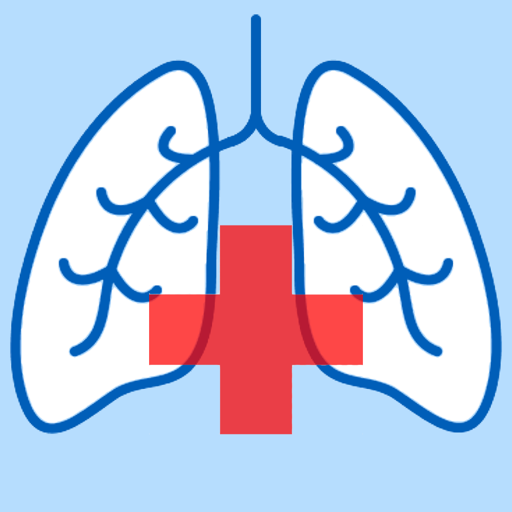Free

Regularity
⭐️5 / 5
Rating
🙌3
Ratings
📼5 scs
Content
📦w/o updates
Updates frequency
🗣❌ unsupported
Your locale
- Versions
- Price History
- Description
- FAQ
All Versions of Regularity
1.1.3
January 22, 2018
This app has been updated by Apple to display the Apple Watch app icon.
Bug fixes
More1.1.2
September 3, 2016
Bug fixes (iOS 8+ / 64-bit compatible)
1.1.1
October 3, 2013
- All reminder times can now be set to the exact minute (previously you could only set to the nearest 5 minutes).
More1.1
September 17, 2013
- IOS 7 ready
- bug fixes
1.0.1
March 1, 2013
Added in 1.0.1:
- Now supports iPhone 5 larger 4 inch screen.
- Bug fixes / full support for ios 6
More1.0
March 6, 2012
Price History of Regularity
Description of Regularity
Want a quick & simple way of receiving regular, repeating alerts? Regularity makes this easy. It’s ideal for reminding you to:
•Take medicine at certain times of the day, certain days of the week.
•Make that call to someone special at the same time every day or week.
•Back up the computer every month.
•Renew your yearly insurance.
…and much more.
Working with iOS' Notification Centre, you can set up reminders with multiple alerts to display as you want them to.
Features include:
•Set the start date – now or in the future.
•Set an end date alert either by date, or to display after a set number of alerts.
•Various ‘When’ options – daily, weekdays, weekends, once a week, once a month, once a year or custom days of the week.
•Select the time of day – up to eight different times.
•Choice of seven different alert sounds.
•Disable individual reminders and their alerts.
•Add individual Reminder Notes.
•Optional Password entry – protect your data.
Notes:
•There is an iOS limit of 64 alerts (notifications) per app, and certain reminders use multiple alerts (e.g. 5 days a week for 3 different times is 5*3 = 15 alerts). Other option don’t use that many (every day / every week / every month / every year). The app will warn you and not let you exceed this amount.
•Alerts continue forever – it isn’t possible to set an end date. However you can set an additional ‘end date alert’ that will repeat daily until amended.
•If the device is switched off at the time of an alert, it will not be displayed later.
•If the app is deleted, existing alerts will continue to display. Reminders should be deleted (or disabled) first.
Show less
Regularity: FAQ
No, Regularity is not optimized for iPad devices.
The creator of Regularity is Andrew Hodgson.
Your iOS device must be running iOS 8.0 or above.
The overall user rating of the Regularity app is 5.0.
Regularity Relates To The Productivity App Genre.
1.1.3 is the most recent version of the Regularity app.
July 7, 2024 is the date of the latest update of the Regularity app.
Regularity officially launched on February 6, 2023.
{{ name}} is considered child-appropriate and rated Andrew Hodgson.
The following list of languages is supported by the Regularity app: English.
Sorry, Regularity is not part of Apple Arcade.
Sorry, there are no in-app purchases available in Regularity.
No, Regularity does not provide support for Apple Vision Pro.