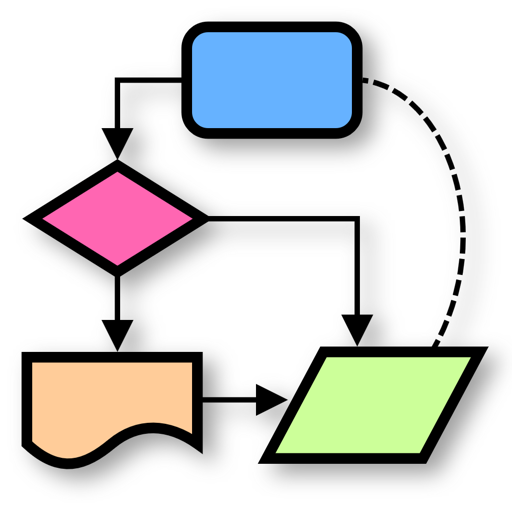$2.99

AVStreamerHD Remote Desktop
⭐️3.5 / 5
Rating
🙌11
Ratings
📼0 sc
Content
📦w/o updates
Updates frequency
🗣❌ unsupported
Your locale
- Versions
- Price History
- Description
- FAQ
All Versions of AVStreamerHD Remote Desktop
1.14
November 2, 2017
This app has been updated by Apple to display the Apple Watch app icon.
Supports 64 bit architecture and iOS 11
More1.13
November 14, 2013
- iOS7 Ready.
- Fixed bugs
1.12
February 26, 2013
[Major updated feature are as follow]
- Add the option to play with PC players
- Support WOL(Wake-On-Lan)
- Other bug fixes
More1.11
February 20, 2013
[Major updated feature are as follow]
- Other bug fixes
1.10
December 21, 2012
[Major updated feature are as follow]
- Simplify the UI of server connection
- Improved the connection stability and reliability
- Other bug fixes
More1.09
November 22, 2012
[Major updated feature are as follow]
- Fixed an issue that "Use Landscape Lock" option doesn't work.
- Improve keyboard extension key UI
- Fixed an issue that "Auto Best-Fit" option bug.
- Added Sentence input method
- Other bug fixes
More1.08
October 30, 2012
[Major updated feature are as follow]
- Added FAQ in configuration menu
- Fixed an issue that movie in recently viewed list plackback irregular problems
More1.05
September 18, 2012
[Major updated feature are as follow]
- Fixed an issue that key is invisible in custom keyboard.
More1.04
September 10, 2012
[Major updated feature are as follow]
- Improved streaming performance
- Added Mac OS X specific short cut(Mission control, Dashboard, Show desktop, Show application window)
- Added recently viewed list function
- Added computer lock/reboot/halt function
- Fixed an issue that when '[' input in custom keyboard, Win key added
- Fixed an issue that Ctrl + arror key problem in mac os x server
- Fixed few minor bugs
More1.03
August 3, 2012
[Major updated feature are as follow]
- Support OS X Mountain Lion(10.8)
- Fixed a keyboard problem in iOS6 beta3
- Added short cut
- Added "Subtitle On/Off" option
- Added delete button in server list and folder list
- Support movie playback control with bluetooth arraykey
- Fixed few minor bugs.
MorePrice History of AVStreamerHD Remote Desktop
Description of AVStreamerHD Remote Desktop
Remotely control your PC or MAC anytime, anywhere.
Video streaming up to 30 frame per second with audio, enjoy games, movie and TV shows from your PC or MAC. WebCam is also supported.
Easily manage your computers with AVStreamer HUB Server on single account that it will automatically search your PC or MAC without configuring network settings.
[ Main Feature ]
* Desktop Streaming and Remote Control
* Multimedia Streaming with playback speed control
* Camera / TV Tuner Streaming ( PC )
[ Additional Feature ]
* Zoom and Scaling Screen
* Gesture Customizing
* Custom Keyboard Customizing
* Track Pad Mode
* Video Playback Speed Control / Rate Control
* Support Dual Monitor
[ Special Feature : Built-in Multimedia Player ]
* Supports PIP ( Picture in Picture ) mode to display desktop streaming screen and multimedia streaming screen simultaneously. Built-in Multimedia player support Camera, TV Tuner and video files that OS supports. For more detail of supporting media formats and device, please visit our website.
[ Requirements and Restrictions ]
* AVStreamer Server must be downloaded and installed on PC or MAC from our website (http://eplayworks.com)
* Windows XP SP2 or above, Vista, Windows 7 32 bit/64bit
* Core 2 Duo processor or higher is recommended.
* Mac SnowLeopard and Lion, Mountain Lion
* Any network firewall may block the connection if you don't allow "AVStreamer Server" manually.
Show less
AVStreamerHD Remote Desktop: FAQ
The AVStreamerHD Remote Desktop software is compatible with iPad devices.
EPLAYWORKS is the developer of the app.
AVStreamerHD Remote Desktop requires iOS 8.0 or later.
The AVStreamerHD Remote Desktop app has a consumer rating of 3.5 and gets mild reviews.
The App Category Of The Avstreamerhd Remote Desktop App Is Productivity.
1.14 is the most recent version of AVStreamerHD Remote Desktop.
AVStreamerHD Remote Desktop released its latest update on July 3, 2024.
AVStreamerHD Remote Desktop was initially released on February 5, 2023.
The AVStreamerHD Remote Desktop app is rated EPLAYWORKS.
Currently, the AVStreamerHD Remote Desktop app supports the following languages: English, Japanese, Korean and 3 more.
No, AVStreamerHD Remote Desktop is not on Apple Arcade.
No, AVStreamerHD Remote Desktop does not feature in-app purchases for users.
No, AVStreamerHD Remote Desktop does not offer compatibility with Apple Vision Pro.