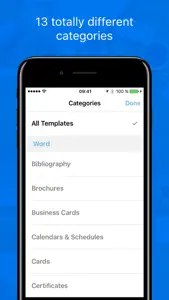About Templates for Word Pro
- Released
- Updated
- iOS Version
- Age Rating
- Size
- Devices
- Languages
Features
Developer of Templates for Word Pro
What's New in Templates for Word Pro
4.0
October 18, 2016
This app has been updated by Apple to display the Apple Watch app icon. Templates for Word Pro is written from the ground up to fit the needs of productive people even better. - A beautiful new design to make it even easier to browse, preview and pick templates - Check out our new "For you" newsfeed, where we teach you how to create effective documents Made for iOS 10: - Support for iOS 10 Search: you can now search and find your templates with Spotlight - Support for Split View on iPad Air 2 and iPad Pro - Support for Slide Over on iPad Made for iPhone 7 and iPhone 7 Plus: - 3D Touch Quick Action to jump directly to your templates, favorites or the For You tab - Peek and Pop gestures to preview and open a template or one of your favorites
MoreReviews of Templates for Word Pro
Alternatives to Templates for Word Pro
More Applications by Made for Use
FAQ
Is the Templates for Word Pro app compatible with iPads?
Yes, Templates for Word Pro works on iPads.
Who is the app developer of Templates for Word Pro?
The Templates for Word Pro app was created by Made for Use.
What is the minimum iOS requirement for Templates for Word Pro to function properly?
The minimum supported iOS version for the app is 9.0.
What do users think of the app?
1 out of 5 is the subpar rating that Templates for Word Pro has received from users.
What category of app is Templates for Word Pro?
The Templates For Word Pro App Relates To The Productivity Genre.
What Templates for Word Pro application version is the latest one?
4.0 is the most recent version of Templates for Word Pro.
What is the latest update date for Templates for Word Pro?
January 5, 2025 is the date of the latest Templates for Word Pro update.
Could you provide information on the release date of Templates for Word Pro?
Templates for Word Pro was introduced to the market on February 6, 2023.
What is the recommended age for Templates for Word Pro?
Contains nothing objectionable, appropriate for all ages.
What are the languages offered by the Templates for Word Pro app?
Templates for Word Pro can be used in English.
Is Templates for Word Pro accessible through Apple Arcade's subscription model?
Unfortunately, Templates for Word Pro is not on Apple Arcade.
Does Templates for Word Pro allow for in-app purchases?
No, Templates for Word Pro does not allow for in-app purchases.
Is Templates for Word Pro specifically engineered for Apple Vision Pro compatibility?
Sorry, Templates for Word Pro is not specifically engineered for compatibility with Apple Vision Pro.
Are ads featured prominently in Templates for Word Pro?
No, ads are not featured prominently in Templates for Word Pro.