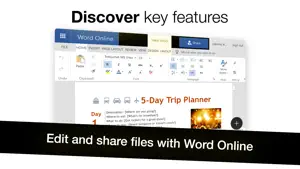About Docs² | for Microsoft Word
- Released
- Updated
- iOS Version
- Age Rating
- Size
- Devices
- Languages
Features
Developer of Docs² | for Microsoft Word
What's New in Docs² | for Microsoft Word
5.0
March 10, 2018
This app has been updated by Apple to display the Apple Watch app icon. Great news! Bugs have been squashed and are extremely rare in this version. You'll love the results! - Over 99.6% of customers don't report experiencing any technical issues. - In the unlikely event of a problem: Contact us anytime. We’re happy to help! New Features: • Designed to feel faster, more fun, and help you get things done! • Secure access to your files with Face ID, Touch ID, or passcode. • Support for the new iPhone X and iPad Pro. Other improvements... – Added support for business and education, in addition to personal users. – Streamlined steps for document editing. – Stability and performance improvements. – Interface and other enhancements. – Optimized for iOS 11. – Content updates. – Other fixes.
MoreReviews of Docs² | for Microsoft Word
Alternatives to Docs² | for Microsoft Word
More Applications by Docs Squared, LLC
FAQ
Is the software for Docs² | for Microsoft Word compatible with iPads?
The Docs² | for Microsoft Word software is compatible with iPad devices.
Who is the app developer of Docs² | for Microsoft Word?
Docs Squared, LLC is the creator of the Docs² | for Microsoft Word app.
What’s the minimum iOS version supported by the Docs² | for Microsoft Word app?
The minimum supported iOS version for the app is 9.0.
What is the overall user rating for Docs² | for Microsoft Word?
4.5: The Docs² | for Microsoft Word app gets a lot of positive feedback.
What genre of app is Docs² | for Microsoft Word?
The App Category Of The Docs² | For Microsoft Word App Is Productivity.
What’s the current version of the Docs² | for Microsoft Word app?
The current version of Docs² | for Microsoft Word is 5.0.
What is the latest update date for Docs² | for Microsoft Word?
Docs² | for Microsoft Word released its latest update on January 4, 2025.
Could you provide information on the release date of Docs² | for Microsoft Word?
Docs² | for Microsoft Word was initially released on February 6, 2023.
What's the content advisory rating of the Docs² | for Microsoft Word app?
The Docs² | for Microsoft Word app is rated Docs Squared, LLC.
What languages is Docs² | for Microsoft Word available in?
Currently, the Docs² | for Microsoft Word app supports the following languages: English.
Can I access Docs² | for Microsoft Word via Apple Arcade's subscription service?
No, Docs² | for Microsoft Word is not on Apple Arcade.
Is Docs² | for Microsoft Word equipped with in-app purchases?
No, Docs² | for Microsoft Word does not feature in-app purchases for users.
Does Docs² | for Microsoft Word offer compatibility with Apple Vision Pro?
No, Docs² | for Microsoft Word does not offer compatibility with Apple Vision Pro.
Does Docs² | for Microsoft Word incorporate ads within the app?
No, Docs² | for Microsoft Word does not incorporate ads within the app.