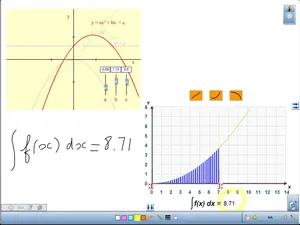Leave a Review WorkSpace Connect
DOESNT WORK WITH OS9
I updated my iPad and now it doesn't work. When are you going to fix this? I have been using it everyday and now I'm stuck. Please fix this.Update please!
The app keeps crashing.Needs to be updated to iOS9
I updated my iPad to ios9 last night. When I got to school today, the workspace all will not work with it. The app needs to be updated!