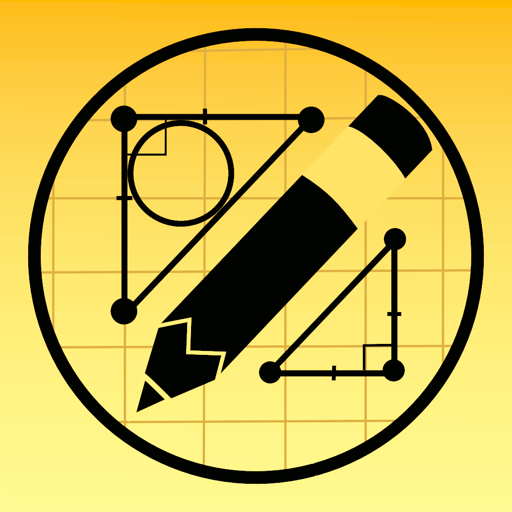$99.99

IPEVO Whiteboard
⭐️3.4 / 5
Rating
🙌22
Ratings
📼0 sc
Content
📦w/o updates
Updates frequency
🗣❌ unsupported
Your locale
🧾$1.99 - $99.99
In-App Purchase
- Versions
- In-App Purchases History3
- Price History
- Description
- FAQ
All Versions of IPEVO Whiteboard
4.4.3
February 13, 2023
Bugs fixed.
4.4.2
November 23, 2021
Bugs fixed.
4.4.1
November 12, 2021
Bugs fixed.
4.4.0
November 5, 2021
1. Add new paid feature - screen sharing to IPEVO Visualizer & IPEVO VirtualCam Controller
2. Minor bugs fixed.
More4.3.4
August 2, 2021
Bugs fixed.
4.3.3
July 6, 2021
1. User Interface now supports multiple languages.
4.3.2
June 18, 2021
1. User interface now supports Traditional Chinese.
2. Fixed minor bugs.
More4.3.1
April 19, 2021
1. Long press and drag to change order of whiteboard slides
2. Adjust animation of opening the whiteboard
More4.3.0
March 8, 2021
1. Add the Collaborate with Nearby feature
2. Fix minor bugs to improve app performance
More4.2.2
February 22, 2021
Bugs fixed.
IPEVO Whiteboard In-App Purchases History
$1.99
Pro (Monthly Plan)
Subscribe for Pro Version (Monthly plan)
$19.99
Pro (Yearly Plan)
Subscribe for Pro Version (Yearly plan)
$99.99
Pro (Lifetime Plan)
Pro Version (Lifetime Plan)
Price History of IPEVO Whiteboard
Description of IPEVO Whiteboard
IPEVO Whiteboard provides a digital canvas for idea sharing and distance learning.
Annotate and sketch on a whiteboard or over a live video feed
Add images and customize them in real time
Try out the new File Management Library and get back to your saved whiteboards with one tap of a finger
Draw with a stylus pen and feel as if you’re writing on paper
Record everything you’ve sketched and created along with your voice
To learn more about the features of IPEVO Whiteboard, please visit
https://www.ipevo.com/software/whiteboard
# Free Version
• Default background (white)
• Up to 3 whiteboard slides
• 3 types of pen strokes
• Whiteboard Manager
• Import images
# Pro Version
All Free features, plus:
• 20 background templates
• Up to 10 whiteboard slides per project
• Infinite whiteboard size
• Disappearing ink
• Laser pointer
• Picture-in-Picture
• Import of browser windows and maps
• Export and sharing of saved Whiteboard projects
• Screen sharing to IPEVO Visualizer & IPEVO VirtualCam Controller
Show less
IPEVO Whiteboard: FAQ
Yes, IPEVO Whiteboard can support iPad devices.
IPEVO is the developer of the app.
Your iOS device must have at least iOS 14.0 installed to use the app.
The rating of 3.4 out of 5 that IPEVO Whiteboard has received from users is not great but not terrible either.
Ipevo Whiteboard Relates To The Education App Genre.
4.4.3 is the newest version of IPEVO Whiteboard.
IPEVO Whiteboard updated its app on July 3, 2024.
The release date of the app was February 5, 2023.
This app is rated for ages 4 and up, and contains only family-friendly content.
The following list of languages is supported by the IPEVO Whiteboard app: Dutch, English, Finnish and 9 more.
No, IPEVO Whiteboard is not featured on Apple Arcade.
Certainly! Users can make in-app purchases within IPEVO Whiteboard.
No, IPEVO Whiteboard does not provide support for Apple Vision Pro.