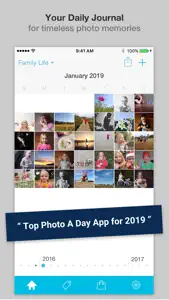Leave a Review Collect
What has happened to this app? Won’t work on 15Pro!
I have been using this app successfully for many years so I have lots of archives. I just bought an IPhone 15Pro and it won’t open. I tried deleting it and reinstalling it. It charged me again to buy it, I reinstalled it and it still won’t open. All the documentation is in Chinese so there is no support. If this app is defunct I want to be able to at least save my archives in a useful format. HELP!!Show lessHelp!! the app isn’t working for me!
Ever since I purchased the new iPhone 15 and downloaded the new iOS 17.2.1 the app has stopped working. Is there an issue of compatibility? Please can someone help my fix this - I have memories going 5 years back!!Glitchy
App super glitchy. Had to pay for it upfront before downloading and it never worked. Just kept crashing when trying to load. Tried various things to get it to work and no resolution. Waste of money.