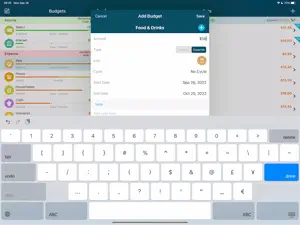Leave a Review Best Budget for iPad
Review
Poor app, too many ads. Many entry’s disappeared.POINTLESS
This should just be called expense log does not help with budgetBudget
I love the app it helps too keep me on track with my spending and three exact dates that my funds are debited