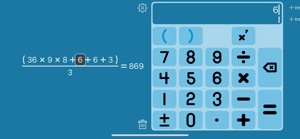Free
⭐️5 / 5
Rating
🙌1
Ratings
📼5 scs
Content
📦w/o updates
Updates frequency
🗣❌ unsupported
Your locale
- Versions
- Price History
- Description
- FAQ
All Versions of StackCalc Touch Calculator
3.1.1
December 16, 2021
Updated for iOS 15
3.1.0
November 6, 2018
iOS 12 and iPhone X, XS, XS Max, and XR compatibility
3.0.4
June 19, 2017
Bug fixes
3.0.3
June 12, 2017
Bug Fix
3.0.0
December 7, 2016
- New design!
- Supports Algebra and RPN entry modes
- Supports portrait and landscape orientation
More2.0.0
February 24, 2015
Updated for iOS 8.
Support iPhone 6 and 6 Plus
Shake now to delete stack.
More1.3.4.1
March 20, 2013
Fixed issue with closing parenthesis when entering a number
1.3.3.2
March 13, 2013
Fixed issues with keypad entry that caused exceptions.
Changed animations
Expression bar now displays all the time.
Changed button backgrounds.
More1.2.2.21
March 5, 2013
Fixed keypad entry exception. Fixed a couple of operation menu issues.
More1.1.2.6
February 27, 2013
Current stack is collapsed when the operation menu changes, stream-lining adding to expressions.
MorePrice History of StackCalc Touch Calculator
Description of StackCalc Touch Calculator
Have you experienced this before. You are working on your monthly bills or budget and need to add a list of numbers together. You punch them into a calculator and get an initial answer. Accuracy being at a premium, you want to make sure that the answer is correct. So you enter the list in a second time. You get a different result. Which answer is correct?
So you enter the list in a third time. It matches one of the previous results. But does that make it correct? No it doesn't. You enter it again and before long you are playing bingo as opposed to doing simple math.
Working on homework, taxes, balancing a checkbook, or doing math. StackCalc helps by showing your expressions in a stack view, a spreadsheet like way, that allows for the rapid validation and correction, to reliably arrive at the correct answer. Editing is performed through the recognition of common touch gestures: pinch, zoom, swipe, tap, and double tap. You can rapidly enter the operation using the keypad or operation menu.
The abacus, slide ruler, and calculator are examples of how calculators have evolved over time. The need for greater accuracy, ease of use, and time savings have driven this evolution. But the with the iPhone we now have a fully functional computer in our pocket with a wonderful touch interface and colorful large retina display. So why is your calculator application emulating a thirty year old design?
Sure you see examples of some innovation, like using handwriting recognition, emulating paper tape, shifting keypads, colorful buttons, or finger cramping rapid fire digit entry mode tool. But nothing that increases the accuracy or your productivity, or has the intelligent vision that StackCalc has.
An application designer will use the skeumorphic design properties as a way to ease the learning curve. Like paper tape. Is paper tape really the object of your eye?
StackCalc represents the next step in calculator evolution by leveraging the advantages of the iPhone. StackCalc uses display methods and gestures that allows for interacting with your expression as a list of objects. Saving you time and increasing your productivity.
StackCalc's revolutionary visual design take full advantage of the iPhone 5 retina display.
Improve the balance in your life. Save the human from doing all the work and let StackCalc improve your life…
Show less
StackCalc Touch Calculator: FAQ
No, StackCalc Touch Calculator does not work on iPads.
The StackCalc Touch Calculator app was built by Spazstik Software, LLC.
Your iOS device must have at least iOS 15.0 installed to use the app.
The StackCalc Touch Calculator app has a consumer rating of 5.0 and gets a lot of positive feedback.
The App Category Of Stackcalc Touch Calculator Is Utilities.
3.1.1 is the most recent version of the StackCalc Touch Calculator app.
The latest StackCalc Touch Calculator update was released on July 3, 2024.
The StackCalc Touch Calculator app originally came out on February 5, 2023.
{{ name}} doesn’t contain potentially objectionable material and is rated Spazstik Software, LLC.
Currently, StackCalc Touch Calculator supports English.
Sorry, StackCalc Touch Calculator is not part of Apple Arcade.
Sorry, there are no in-app purchases available in StackCalc Touch Calculator.
Sorry, StackCalc Touch Calculator is not designed for integration with Apple Vision Pro.