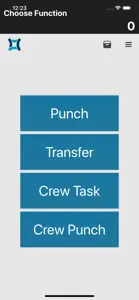TimeTerminal
What's New in TimeTerminal
3.10.0
November 21, 2024
This update includes the following changes: - New Lift Restrictions option when a device is configured to enforce restrictions allows for those to be bypassed by a supervisor for a period of time. - Restriction checks are now more resilient on less reliable networks. - Some transfer features were not reliably being applied in certain unusual situations. This has been resolved.
MoreReviews of TimeTerminal
Alternatives to TimeTerminal
TimeTerminal FAQ
Is TimeTerminal iPad-friendly?
Yes, TimeTerminal can be used on iPad devices.
Who created the app?
Information Controls, Inc. released the TimeTerminal app.
What iOS version is needed to run the TimeTerminal app?
The minimum required iOS version for the app to work is 12.0 or higher.
What is the current app rating?
The TimeTerminal app has a consumer rating of 3.7 and receives average reviews and ratings.
What category of app is TimeTerminal?
The Timeterminal App Relates To The Business Genre.
Which version of TimeTerminal is the latest one?
3.10.0 is the newest version of TimeTerminal.
What is the update date for TimeTerminal?
December 3, 2024 is the exact date of the latest TimeTerminal update.
When was the app initially released?
The TimeTerminal app became available to the public on February 5, 2023.
What age is TimeTerminal suitable for?
Information Controls, Inc.: The TimeTerminal app is child-friendly.
What are the languages offered by the TimeTerminal app?
TimeTerminal can be used in English.
Does Apple Arcade offer TimeTerminal as part of its collection?
No, TimeTerminal is not featured on Apple Arcade.
Can I make in-app purchases within TimeTerminal?
No, TimeTerminal does not include options for in-app purchases.
Is TimeTerminal specifically engineered for Apple Vision Pro compatibility?
Sorry, TimeTerminal is not specifically engineered for compatibility with Apple Vision Pro.
Can I expect ads while using TimeTerminal?
No, you can not expect ads while using TimeTerminal.