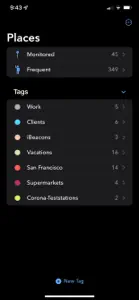About Geofency
- Released
- Updated
- iOS Version
- Age Rating
- Size
- Devices
- Languages
- March 23, 2013
- January 5, 2025
- 16.4+
- 4+
- 9.08MB
- Mac, Apple Watch, iPhone, iPad
- American English
German (Germany)
Italian
Show more
Developer of Geofency
What's New in Geofency
9.1
December 15, 2024
What's New in Geofency 9.1: • New: Manual backup and restore feature added in Settings – easily safeguard your data, migrate to a new device, or use the backup even if you don’t want to sync your data with iCloud. • New: Locations can now be exported as compact KMZ archives, reducing file sizes for easier sharing. If you’re enjoying Geofency, please consider leaving a review on the App Store – your feedback helps us improve! Enjoy these improvements for a smoother experience.
MoreReviews of Geofency
Alternatives to Geofency
FAQ
Can Geofency be used on an iPad?
Yes, Geofency can be used on an iPad.
Who is responsible for the creation of the Geofency app?
The Geofency app was developed by Karl Heinz Herbel.
What should be the minimum iOS version for Geofency?
Your iOS device must have at least iOS 16.4 installed to use the app.
How do users rate Geofency?
Geofency has an excellent rating of 4.7 out of 5.
What is the primary genre of the Geofency app?
The Primary Genre Of The Geofency App Is Utilities.
What is the newest version of Geofency?
The latest version of the Geofency app is 9.1.
When was the most recent Geofency update released?
The most recent update for Geofency was released on January 5, 2025.
When did the app first launch?
The release date of the app was on February 6, 2023.
What is the content advisory rating for Geofency?
Suitable for children aged 4 and up, contains no objectionable material.
What languages does Geofency support?
You can use the Geofency app in American English, German (Germany), Italian and 1 more.
Is Geofency part of the Apple Arcade gaming experience?
No, Geofency is not on Apple Arcade.
Is Geofency integrated with in-app purchases?
Yes, Geofency seamlessly integrates in-app purchases for users.
Does Geofency support Apple Vision Pro compatibility?
No, Geofency does not support compatibility with Apple Vision Pro.
Are users exposed to ads in Geofency?
No, users are not exposed to ads in Geofency.