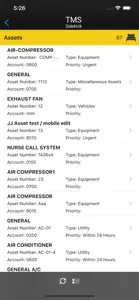TMS Sidekick
- Versions
- Price History
- Description
- FAQ
Version History of TMS Sidekick
2.7
August 11, 2021
• After using the Barcode Scanner within the Inspect It area of Sidekick, and then completing the WO, a user can click 'Home' or 'Scan Next Asset' and resume scanning a new asset without the app crashing, click Scan Next Asset now reloads the barcode scanner as expected. • A fix was identified to make Sidekick syncing more secure. All Sidekick users should logout and log back into Sidekick after this update. • Users can now manually type a search string in from inside the barcode scanner view of the 'Inspect IT' feature when barcode scanning does not succeed.
More2.6
June 3, 2021
• Sync improvements to reduce failed syncs during intermittent connectivity • Web Service URL field is now right on the Sidekick login screen, instead of burried deep inside iOS settings • Users can now preview previously uploaded/attached PDF's and JPG files inside Sidekick during the post capture steps (2.5.14) as well as within the existing attachments area (2.6) on WO's and other records without leaving the app • UIWebView has been replaced with WKWebView
More2.5.16
May 2, 2021
Fixing an iPad bug that prevented opening an inspection work order in some situations
2.5.15
April 23, 2021
Fixes a crash on iPad when saving inspection work orders.
2.5.14
April 10, 2021
Inspect It Navigation Enhancement: Inspect It post save navigation options are improved. After seeing that the 'Inspection Passed or Failed' users now have two large buttons. - Scan Next Asset >>>>>> Goes back to Inspect It camera (meaning it re-opens the Camera Scan screen so that user can walk to next device and scan that barcode) - Return Home >>>>> Returns to Sidekick Home Screen New Attachment Types: Users can upload local iOS files including JPG, PDF, .Docx, and .TXT, with files up to 20 MB in size. Note this new non picture attachments feature is only supported on iOS 11 and newer. Preview Attachments: A new attachment preview table now replaces the older carousel view (sorry iPod classic fans). The new preview table also ensures users can tap to view image and non image files in the preview area before uploading them to the record. During the full screen preview of their pending attachments, users can also remove a pending attachment before uploading and swipe through to the next or previous pending attachment. Other Fixes: Time Charge Comment fields now display properly
More2.5.13
January 24, 2021
• Restored calendar picker within the Completion Date which was recently broken • Can now view image attachments in full preview on WO in Sidekick, without leaving Sidekick. • Prior to this version Sidekick would crash during multiple tasks when attaching photos, users can now attach photos from the "selected photos" group including multiple photos, users can also remove their selected photo during the attachment process if they selected the wrong photo
More2.5.12
December 17, 2020
This update is to address an app startup crash that may affect users primarily deploying via MDM.
2.5.11
December 15, 2020
This update is to address an app startup crash that may affect users primarily deploying via MDM.
2.5.10
December 3, 2020
Fix Procedure Readings screen layout issue on iOS 14+
2.5.9
November 25, 2020
Fix Login screen Domain selection.
Price History of TMS Sidekick
Description of TMS Sidekick
TMS Sidekick: FAQ
Is the TMS Sidekick app compatible with iPads?
Yes, TMS Sidekick is iPad-friendly.
Who developed the TMS Sidekick app?
The TMS Sidekick app was launched by Four Rivers Software Systems Inc.
What iOS version is needed to run the TMS Sidekick app?
TMS Sidekick minimum iOS requirement is iOS 10.3.
What is the current app rating?
The current user rating of the TMS Sidekick app is 2.1
What genre is the TMS Sidekick app?
The App Category Of Tms Sidekick Is Business.
What’s the latest version of the TMS Sidekick app?
The latest version of TMS Sidekick is 2.7.
What date was the latest TMS Sidekick update released?
The latest TMS Sidekick update was released on November 30, 2024.
What is the exact date the TMS Sidekick app came out?
The TMS Sidekick app originally came out on February 5, 2023.
What content advisory rating does TMS Sidekick have?
TMS Sidekick doesn’t contain potentially objectionable material and is rated Four Rivers Software Systems Inc.
What are the languages supported by the TMS Sidekick app?
Currently, TMS Sidekick supports .
Is TMS Sidekick featured among Apple Arcade's game offerings?
Sorry, TMS Sidekick is not part of Apple Arcade.
Does TMS Sidekick contain in-app purchases?
Sorry, there are no in-app purchases available in TMS Sidekick.
Is TMS Sidekick designed for Apple Vision Pro integration?
Sorry, TMS Sidekick is not designed for integration with Apple Vision Pro.
Are ads featured prominently in TMS Sidekick?
No, ads are not featured prominently in TMS Sidekick.