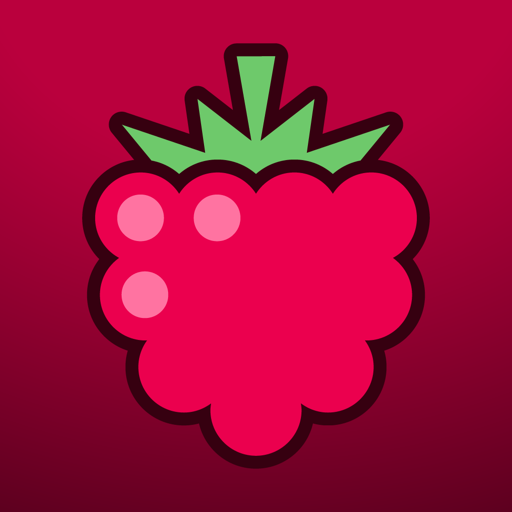$3.99

Recipe Gallery
Click. Tap. Organize. Cook.
⭐️4.9 / 5
Rating
🙌9.6K
Ratings
📼5 scs
Content
📦w/o updates
Updates frequency
🗣❌ unsupported
Your locale
- Versions
- Price History
- Description
- FAQ
All Versions of Recipe Gallery
5.1.6
December 23, 2021
Fixed and issue that could cause the search keyboard to be hidden.
5.1.5
December 12, 2021
• A few bug fixes for the holidays.
Written by a cook for people that cook.
More5.1.4
November 6, 2020
• Fixed an issue that could cause recipes with a zero rating to show the wrong rating.
• Made an interface change to highlight if any category filters are active.
• A few minor bug fixes.
Written by a cook for people that cook.
More5.1.3
August 17, 2020
Fixed an issue that could keep the recipe on clipboard feature from working.
More5.1.2
August 9, 2020
• You can now export all your recipes to a single PDF file from the export area of the Manage Data menu.
• Improved the security of the clipboard watching feature.
• Fixed a few issues related to displaying alerts, missing categories, duplicate recipes, and syncing.
More5.1.1
August 8, 2020
• You can now export all your recipes to a single PDF file from the export area of the Manage Data menu.
• Improved the security of the clipboard watching feature.
• Fixed a few issues related to displaying alerts, missing categories, duplicate recipes, and syncing.
More5.1
August 6, 2020
• You can now export all your recipes to a single PDF file from the export area of the Manage Data menu.
• Improved the security of the clipboard watching feature.
• Fixed a few issues related to displaying alerts, missing categories, and syncing.
More5.0.1
May 15, 2020
• Added DuckDuckGo as a search option in the Web browser
• Fixed an issue that kept some printer friendly Web pages from loading
• Text annotations are now indexed and searchable
• Fixed a few bugs and interface issues
More5.0
May 1, 2020
• Support for system dark mode. Great for planning those romantic dinners.
• Multi window support on iPad, multiple recipes open at the same time.
• Contextual menus. Tap and hold on a recipe to share, print, delete or open the recipe in a new window.
• You can now share Recipe Gallery documents via Messages.
• Added a Recipe Gallery status screen.
Wash your hands, cook, and smile!
More4.5.7
March 30, 2020
Fixed an issue that could keep images from being finalized and added to a recipe.
MorePrice History of Recipe Gallery
Description of Recipe Gallery
Save any recipe from magazines, cookbooks, recipe cards, and Web sites in less than a minute with little or no typing. Recipe Gallery is the fastest and most convenient way to save, find and use the recipes you love. Recipe Gallery uses the camera of your iPhone or iPad along with modern optical character recognition (OCR) to capture, index, and store recipes in an easy to search and use image format. It also captures and saves recipes from the Web, making them a permanent part of your gallery.
Quickly save any recipe in one convenient format and place. Then find the recipe you need with a simple search that looks through the recipe name, ingredients, instructions, and any additional notes you've made. All your recipes are accessible even when you have no internet connection. As an iCloud enabled app on both the iPhone and iPad, you can view or capture a recipe at any time and still have large easy to read recipes on your iPad in the kitchen. You can print your recipes, and sharing them is easy with a simple tap and email. You can also share recipes directly with other Recipe Gallery users via AirDrop or email.
Store as many notes as you want along with any recipe. Save notes like nutritional information, alterations and improvements, or the date you served it last. All the notes are searchable and easy to edit.
• Little or no typing, capture a recipe in seconds with the iPhone or iPad camera
• Built in Web browser to capture recipes from the Web
• Quickly add recipe bookmarks to Recipe Gallery while browsing in Safari
• Type recipes from scratch, dictate them, or copy and paste text from other apps
• Search for ingredients, even for recipes captured with the camera
• iCloud support for recipe sync between devices and also provides a safe backup of your recipes
• Annotate your recipe images with text, highlights, arrows and more
• One app runs on your iPhone, iPad and iPod Touch, nothing more to buy
• Simple to understand help videos to get you started quickly
• Import PDF files from the Web, email, or any place your iOS device can access
• Create custom categories and arrange them in any order you wish
• Assign your recipes to multiple categories and view them sorted by name, date or rating
• Automatic OCR indexing of recipes
• Share recipes via email, AirDrop or print directly from your iPhone or iPad
• Full multitasking support of Slide Over and Split View on the newer iPads and iPad Pros
• Three color themes
Show less
Recipe Gallery: FAQ
Yes, Recipe Gallery can support iPad devices.
Mike Davey is the creator of the Recipe Gallery app.
The minimum required iOS version for the app to work is 13.0 or higher.
Users are raving about Recipe Gallery, which has an exceptional rating of 4.9 out of 5.
Recipe Gallery Relates To The Food & Drink App Genre.
5.1.6 is the current version of Recipe Gallery.
Recipe Gallery updated its app on June 30, 2024.
The release date of the app was February 5, 2023.
This app is rated for ages 4 and up, and contains only family-friendly content.
The following list of languages is supported by the Recipe Gallery app: English.
No, Recipe Gallery is not featured on Apple Arcade.
Unfortunately, users cannot make in-app purchases within Recipe Gallery.
No, Recipe Gallery does not provide support for Apple Vision Pro.