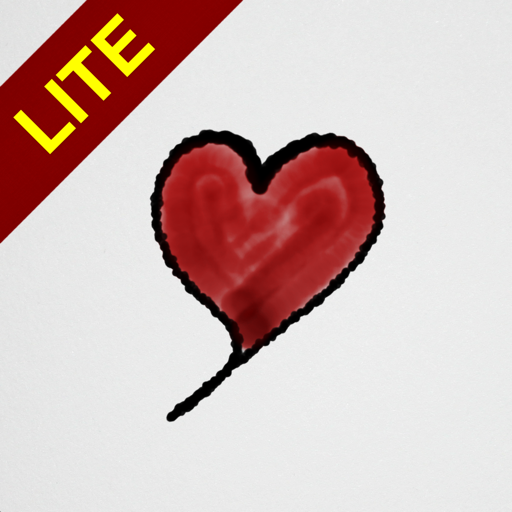Leave a Review Vittle
Wonderful app for educational videos
By far the best educational whiteboard app I found. I actuslly bought the pro $35 version because itmhas laserpoimter ability and you can import pdfs.
But this version is great for more basic needs and I wanted to support it with a review. If you make videos professionally though, the $35 app is the one you’re looking for. Much more affordable than something like explain everything.Show lessAvoid this for combined apps
I rarely write a review, yet I found the description of the combined apps to be deceiving. I was looking for an editor that I could pull PDF’s into and thought I found it. Yet, there are two levels for apps, which I was shocked to find out. I tried to contact the developer the same day and let them know the problem, and asked for help. I do feel that there was false information for using this app compared to the Vittle Pro. I would have gladly paid the difference, as the functionality of the other app I wanted was what I was searching for in the first place. I have not received an email or response of any kind. I am big on customer service and am angry to have spent 15.00 on something I already had with Doceri. I wanted to be able to put in PDF’s and annotate them. I’m not sure what my 15.00 paid for, because the combined apps have the same functionality as the free ones. I just needed the functionality.Show lessDeveloper Response
Hi, thanks for the feedback and sorry for any confusion. This is the free edition of Vittle, which does not support PDF imports (Vittle Pro does, among other features). Open the Vittle webpage link to see a feature comparison table between the different editions. Hope this helps clarify. Please contact us via the support link if you run into any additional issues. Thanks.GOOD but missing one HUGE feature
I LOVE this app but it is missing one dealbreaking feature that can actually bring this review from 5 stars to 2 stars. It is missing palm rejection.
When I use my Apple Pencil, it frequently reads my palm as input and draws this gigantic line across the screen. Happens much too frequently for the app to be usable with an Apple Pencil.
If an update ever brings palm rejection, I will definitely bring this review up to 5 starsShow lessNice app!
This app does just as it says it will. Records nice and smooth even on my old iPad 3! Very handy when it comes to getting the point across.Poor
I wanted to try the free version before buying a full version. The free version is useless. The marker pens are too thin. There does not seem to be any way of erasing a practice project I made. There is no way to see the selection of projects to erase them. Some basic help instructions would solve this and maybe more people would buy it.Show lessAwesome!!!! This works really well.
Hello! Just came in to say this app is awesome! It lets you record your drawing, and it works really well. You can also record your voice. You can send it to the camera roll as well. I believe that this app is AMAZING! I love the features.Study aid
Great for visual and audio and tactile learning. I make notes and can replay them to help cement what I am learning. Easy to use interface. Simple. Basic. Fast. Easy to save and load to camera roll or YouTube and other media platforms. Thanks VittleGood job
Lite version a little short but seems to work well.How bad is Vittle.
It is so much badGood concept
I like the direction this is going in. I do not feel it is useful for me at the current stage. One very cool feature even in the free version is the app records the line drawing and this can be exported and shared.
To make this a stronger app consider PNG exports or a format that supports alpha channel. Pressure sensitivity to connect with devices like the apple pen seem like they would be right in line with the direction the app is moving in.
In the current version of this review I can begin drawing something. Once in awhile it detects my finger and makes a big line to some point on the screen often it is diagonal.
Raise the resistance slightly so the drawing feels a bit more realistic.Show less